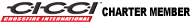Installing SONY GPS unit ... want to wire it in directly
Hi All -
I'm going to try and install my SONY GPS unit with the ground wire/etc. so that I don't have to use the lighter plug ... does anyone have any guidance on where they've mounted their GPS, and step-by-step instructions on how to do it?
This unit is Bluetooth enabled ... and I'm wondering if I can wire it into the "mute" phone feature on the factory radio, or if I just have to use the bluetooth through the unit.
Thanks for your help!
-Brad
I'm going to try and install my SONY GPS unit with the ground wire/etc. so that I don't have to use the lighter plug ... does anyone have any guidance on where they've mounted their GPS, and step-by-step instructions on how to do it?
This unit is Bluetooth enabled ... and I'm wondering if I can wire it into the "mute" phone feature on the factory radio, or if I just have to use the bluetooth through the unit.
Thanks for your help!
-Brad
Join Date: Sep 2007
Location: MOFN, AL, 70 miles from George
Age: 66
Posts: 8,017
Likes: 0
Received 6 Likes
on
6 Posts
You could just run the one wire through the firewall to the battery.

I would put the circuit breaker between the firewall and the battery connection.
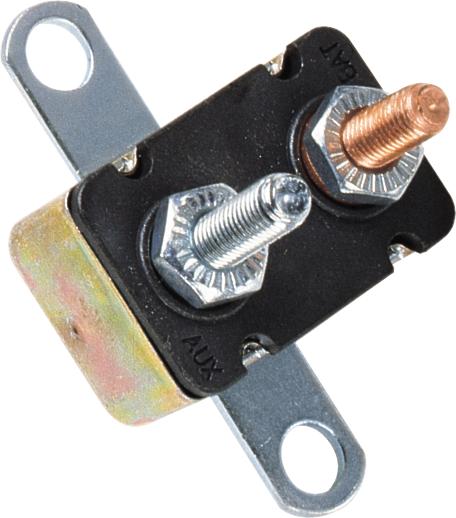
The fuse inside the firewall is not enough. Even if the fuse inside the car blows, a bare wire going through a firewall can still burn the car to the ground.
The other wire goes to a ground - I used the stud that holds the top of the floor panel covering the stereo.
This would keep your GPS power available all the time, even when you shut off the car. Based on my experience, this is better than having to leave the car running if you need the GPS. OF course you can shut off the GPS when you want to. I have left my GPS on with the car off for long periods with no problem starting the car.
I would put the circuit breaker between the firewall and the battery connection.
The fuse inside the firewall is not enough. Even if the fuse inside the car blows, a bare wire going through a firewall can still burn the car to the ground.
The other wire goes to a ground - I used the stud that holds the top of the floor panel covering the stereo.
This would keep your GPS power available all the time, even when you shut off the car. Based on my experience, this is better than having to leave the car running if you need the GPS. OF course you can shut off the GPS when you want to. I have left my GPS on with the car off for long periods with no problem starting the car.
Or you can run it to the switched power outlet in the fuse box (fuse 5 in the underhood accessory fuse box), which will cut power when you shut off the car.
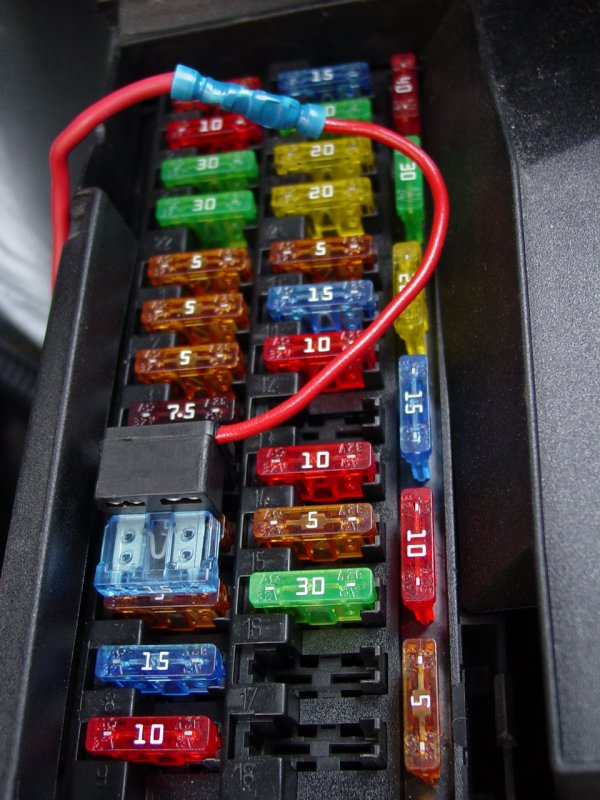
I used a Littlefuse FHA200BP ATO Fuse Add-A-Circuit Kit to piggy-back a fuse in that slot.
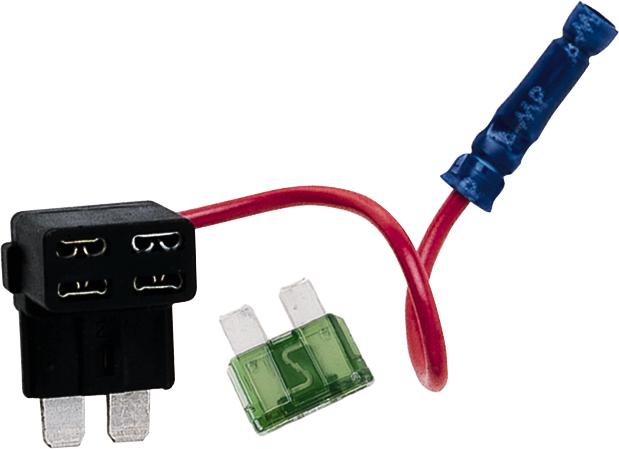
I added a fuse panel just for my GPS, stereo components, cell phone, and radar detector.
Here's the auxiliary fuse panel diagram.
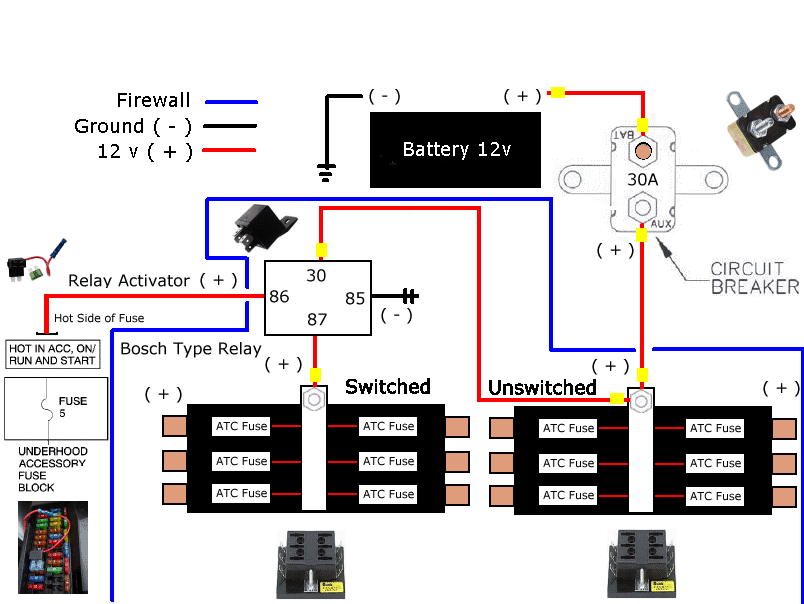
Fuse Box Write Up
I used a Littlefuse FHA200BP ATO Fuse Add-A-Circuit Kit to piggy-back a fuse in that slot.
I added a fuse panel just for my GPS, stereo components, cell phone, and radar detector.
Here's the auxiliary fuse panel diagram.
Fuse Box Write Up
Ppro - thanks for the advice and great pictures!
So you ran all the wiring together for your phone/GPS/radar detector/Stereo? Where did you run it through, etc?
I'm totally new at all this ... I'm pretty sure I can figure this out and get it done, just need a guiding light
So you ran all the wiring together for your phone/GPS/radar detector/Stereo? Where did you run it through, etc?
I'm totally new at all this ... I'm pretty sure I can figure this out and get it done, just need a guiding light
The pictures show a plug where the hot leads go through the fire wall. You first need to remove the battery and battery shelf (very easy). There you will find the big rubber plug.
Move the carpet on the passenger side floor back from the upward part of the floor and you will find the panel that is held by three plastic nuts (just don't let them fall into the cavity as you remove them) and the upward part of the floor lifts away to reveal the power amp and associated wiring.
Nip off one of the tips on the big rubber plug and send a 8 gauge wire through and you will find it comes out the other side in the passenger compartment where you can easily use the Painless Wiring fuse panel or make your own like I did.
Be sure to put a circuit breaker between the battery and the wire BEFORE it goes through the fire wall. Even though you have fuses on your devices, you want a breaker to prevent the car catching on fire if the wire going through the firewall should happen to short out.
When you get everything wired and tested, button it all back up and with the battery back in place, you will find you need to clear a warning light that has to do with the steering sensor. You just need to center the steering and then turn the steering wheel all the way left and right twice and the light will clear. The owners manual has it listed for exact details. You may need to set your clock too...
With that, I have switched and unswitched power sources with fuses for all my extra electronic devices. It's really handy since once installed you just go into the floor space to add new devices.
Move the carpet on the passenger side floor back from the upward part of the floor and you will find the panel that is held by three plastic nuts (just don't let them fall into the cavity as you remove them) and the upward part of the floor lifts away to reveal the power amp and associated wiring.
Nip off one of the tips on the big rubber plug and send a 8 gauge wire through and you will find it comes out the other side in the passenger compartment where you can easily use the Painless Wiring fuse panel or make your own like I did.
Be sure to put a circuit breaker between the battery and the wire BEFORE it goes through the fire wall. Even though you have fuses on your devices, you want a breaker to prevent the car catching on fire if the wire going through the firewall should happen to short out.
When you get everything wired and tested, button it all back up and with the battery back in place, you will find you need to clear a warning light that has to do with the steering sensor. You just need to center the steering and then turn the steering wheel all the way left and right twice and the light will clear. The owners manual has it listed for exact details. You may need to set your clock too...
With that, I have switched and unswitched power sources with fuses for all my extra electronic devices. It's really handy since once installed you just go into the floor space to add new devices.
If this all sounds confusing, and you haven't done something like this before, either just take it one step at a time, or have a competent installer do it for you.
At the point you have attached the new fuse panel to the car (one swtiched power lead, one "always on" power lead) you just put spade connectors on each power lead for each device and attach it to one slot on the fuse panel. The ground wire goes to a solid metal ground point.
If your device comes only with an accessory plug (cigarette ligher) you can either cut off the plug and wire it directly, or instead, wire in an accessory plug to the fuse panel and just plug it in.
For those devices that come only with an accessory plug, I use the accessory plug because it preserves the original wire for the accessory, allowing me to later simply unplug it and move it to another vehicle. I use a sealing tape to assure that the plug stays in the socket. I have had my GPS devices wired into my Jeep this way for years and it works very well. Recently I upgraded GPS units and simply unplugged the old one and moved it to another vehicle.
For the stereo components that don't have accessory plugs, I connect them as described. They're easy enough to disconnect if I sell the car and want to keep them. In fact the whole fuse panel just comes out without leaving any sign it was ever there (except the rubber plug on the firewall).
At the point you have attached the new fuse panel to the car (one swtiched power lead, one "always on" power lead) you just put spade connectors on each power lead for each device and attach it to one slot on the fuse panel. The ground wire goes to a solid metal ground point.
If your device comes only with an accessory plug (cigarette ligher) you can either cut off the plug and wire it directly, or instead, wire in an accessory plug to the fuse panel and just plug it in.
For those devices that come only with an accessory plug, I use the accessory plug because it preserves the original wire for the accessory, allowing me to later simply unplug it and move it to another vehicle. I use a sealing tape to assure that the plug stays in the socket. I have had my GPS devices wired into my Jeep this way for years and it works very well. Recently I upgraded GPS units and simply unplugged the old one and moved it to another vehicle.
For the stereo components that don't have accessory plugs, I connect them as described. They're easy enough to disconnect if I sell the car and want to keep them. In fact the whole fuse panel just comes out without leaving any sign it was ever there (except the rubber plug on the firewall).
Guest
Posts: n/a
Originally Posted by ppro
Or you can run it to the switched power outlet in the fuse box (fuse 5 in the underhood accessory fuse box), which will cut power when you shut off the car.
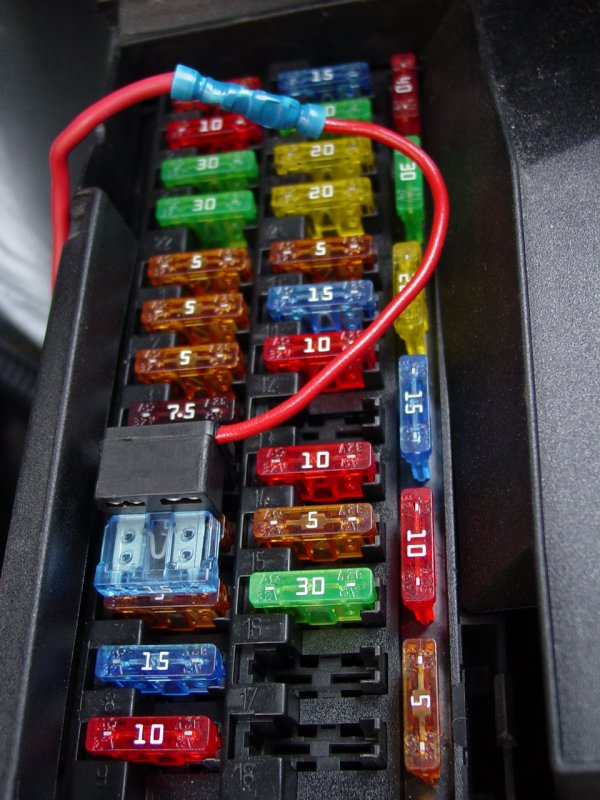
I used a Littlefuse FHA200BP ATO Fuse Add-A-Circuit Kit to piggy-back a fuse in that slot.
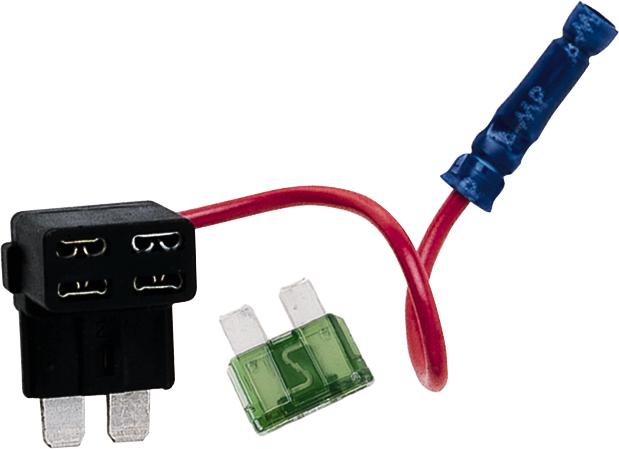
I used a Littlefuse FHA200BP ATO Fuse Add-A-Circuit Kit to piggy-back a fuse in that slot.
I'm a total newbie when it comes to electrical stuff, although I successfully hardwired my radar detector to my Crossfire using a fuse tap. Now that I'll have another device in the car it makes it a little more difficult since I can't use that same fuse anymore, unless....does the add-a-circuit allow you to hook up more than one device? (i.e. both radar detector and GPS to the same add-a-circuit wire which is using the fuse slot - the radar detector's hardwire kit is the same...one red and one black wire.)

Here is the GPS hardwire kit:

Check the instructions for the GPS hardwire kit to be sure - usually the red wire is the power (red goes to a switched 12v lead) and black is ground.
The blue thing in the picture is a crimp connector and you just insert the red wire into the opening and using a crimp tool, pinch the blue part a couple times to hold the wire in place.
You can add multiple devices this way, and a GPS doesn't take a lot of power. It would be cleaner to run the wire from the piggy-back fuse device shown to a split connection that allows you to wire in each device.
I used a fuse panel to split the power into six different items. Then I connected the various devices to the fuse panel.
The blue thing in the picture is a crimp connector and you just insert the red wire into the opening and using a crimp tool, pinch the blue part a couple times to hold the wire in place.
You can add multiple devices this way, and a GPS doesn't take a lot of power. It would be cleaner to run the wire from the piggy-back fuse device shown to a split connection that allows you to wire in each device.
I used a fuse panel to split the power into six different items. Then I connected the various devices to the fuse panel.
Guest
Posts: n/a
Excellent, that makes sense.
So, just to confirm I understand this... (and you're right, red is the hot wire)
I can put both my radar detector and GPS red wires into the crimp connector for the add-a-circuit kit, then simply ground both of the black wires for each device, and I'm all set?
Can the black ground wires from separate devices touch each other? For example, right now I'm using a bolt that goes right into the metal frame of the car to ground the radar detector (recommended from the radar detector hardwire FAQ in another thread here), can I just use that same spot and add the GPS ground wire too?
Also, I'm currently tapping into a 'switched' fuse from the interior fuse compartment just to the left of the steering wheel for my detector (again from the detector FAQ). This seems to be working fine, but I see you used a fuse that's in the underhood fuse box. Any benefits of one over the other?
Thanks for all the help.
So, just to confirm I understand this... (and you're right, red is the hot wire)
I can put both my radar detector and GPS red wires into the crimp connector for the add-a-circuit kit, then simply ground both of the black wires for each device, and I'm all set?
Can the black ground wires from separate devices touch each other? For example, right now I'm using a bolt that goes right into the metal frame of the car to ground the radar detector (recommended from the radar detector hardwire FAQ in another thread here), can I just use that same spot and add the GPS ground wire too?
Also, I'm currently tapping into a 'switched' fuse from the interior fuse compartment just to the left of the steering wheel for my detector (again from the detector FAQ). This seems to be working fine, but I see you used a fuse that's in the underhood fuse box. Any benefits of one over the other?
Thanks for all the help.
You could crimp them both into the same connector but you'd be "sharing" a fuse. If one or the other device develops a problem and blows the fuse, you would have a little extra work figuring out which. And if for some reason their combined power requirement exceeds the fuse rating, you might blow fuses. Putting a "20a" fuse in to handle two 10a units would be bad because the fuse wouldn't blow if one of the units had a problem until it was too late. Better one fuse per device, but it will "work" if you wanted to test it once.
Ground both yes, and they can touch. I have a ground terminal that I made for all the stuff I added and it's all on one stud.
I used a piggy back fuse connector in the underhood fuse box to keep it all clean, and concentrate the fuses in one place. I didn't want to cut into any wires and this approach allowed me not to.
Ground both yes, and they can touch. I have a ground terminal that I made for all the stuff I added and it's all on one stud.
I used a piggy back fuse connector in the underhood fuse box to keep it all clean, and concentrate the fuses in one place. I didn't want to cut into any wires and this approach allowed me not to.
I went to auto zone and got a splitter for the cigarette outlet. Then I cut off the the male end of the splitter and wired it in behind the stock cigarette. It cost me a total of 8 dollars. I also dont have to but another kit for the gps. I have 2 cigarette outlets behind the dash and the stock one still works.
Guest
Posts: n/a
Originally Posted by ppro
You could crimp them both into the same connector but you'd be "sharing" a fuse. If one or the other device develops a problem and blows the fuse, you would have a little extra work figuring out which. And if for some reason their combined power requirement exceeds the fuse rating, you might blow fuses. Putting a "20a" fuse in to handle two 10a units would be bad because the fuse wouldn't blow if one of the units had a problem until it was too late. Better one fuse per device, but it will "work" if you wanted to test it once.
I made a diagram just to explain what I was thinking of as an alternative. Basically, I would crimp only 1 device to the add-a-circuit's wire, then I would install a second 10a fuse in the additional fuse slot on the add-a-circuit, use a fuse tap on it, and hook up the second device to this. The main question with this idea is...is it just extra work for nothing, or would this actually be as if each device had its own fuse, therefore eliminating the issues you explained above with crimping both hot wires to the same power source.

If that idea is no good, then I'll just have to find a second 'switched' fuse that's in the interior fuse compartment and have two separate add-a-circuits. Or worst case scenario...keep my radar detector hooked up as-is, and then use add-a-circuit for the GPS on fuse 5 under the hood like you did. A little more sloppy since I'll have multiple taps going, but that's better than blowing fuses and messing something up. lol
Edit: I meant to say 2 15a fuses rather than 10a as I show in the pic...ignore that part, but just let me know whether the idea itself will work. I know that the fuse I'm currently tapping into supplies enough power to my radar detector, so it should be fine for the GPS too.
Last edited by XLR8BYU; 11-29-2009 at 11:11 PM.
Join Date: Aug 2009
Location: Warner Robins, GA
Age: 63
Posts: 3,459
Likes: 0
Received 8 Likes
on
7 Posts
Guest
Posts: n/a
Originally Posted by bmorgan
I guess you could crimp them both into the add-a-circuit, an then put 10a inline fuses on each of the wires. Probably not a good way to go. 
I did mine differently. I created a fusebox that lives underneath the passenger seat footwell carpet. The fusebox is connected through the firewall with a 50 amp fuse on the spare breakout located next to the battery. The new fusebox is then controlled with a relay connected to a wire tapped from the glove compartment light (which is only on in the accessory/ignition position.)
That's the same as putting both into the same crimp. One fuse replaces the one you removed to install the add-a-fuse; the other fuse (the one you have going to the radar detector) also goes to the new wire.
sonoronos did exactly the same thing I did - add a fuse box under the floor - I actually added two - one switched and one unswitched. The diagram is up on this thread.
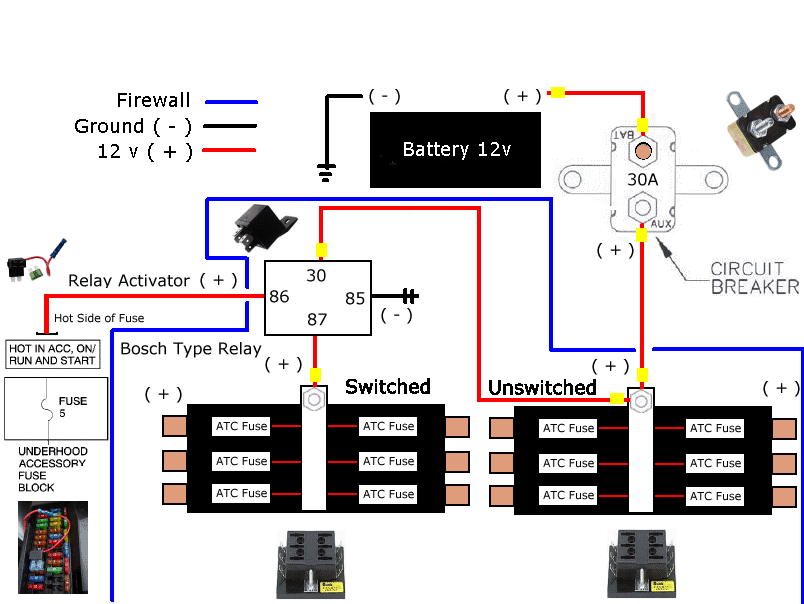
What you are drawing will work as long as you don't have a problem with one of the devices that blows the fuse.
sonoronos did exactly the same thing I did - add a fuse box under the floor - I actually added two - one switched and one unswitched. The diagram is up on this thread.
What you are drawing will work as long as you don't have a problem with one of the devices that blows the fuse.
Originally Posted by XLR8BYU
Good thinking. I would definitely not want to start messing up fuses by overloading them. So, rather than crimping both wires to the add-a-circuit, how about this:


Guest
Posts: n/a
Thanks for the help guys. I think for right now, since I only have 2 devices to hook up, I'll just find another switched fuse to tap into with the add-a-circuit so that the radar detector and GPS are not sharing a fuse. If I decide to add more things later on, I'll definitely go with adding a fuse panel like you guys did, but for now I'll just go with the easiest way since I'm not real good with this electrical stuff lol. 
Older thread, but...
Just wanted to say thanks to the posters here. I did this at lunch yesterday and it worked like a charm. I used a fuse tap on the washer fluid reservoir heater in the engine compartment fuse block. Poked a small hole in the bulkhead plug just below the brake master cylinder and ran wire into interior. There is a large cavity under the interior fuse block on the drivers side. I wired an accessory socket to the end of my lead from the fuse tap, plugged the Garmin charger into it and taped it up. It all fits under the interior fuse block. Finished by running the end of the charger through the drivers side defrost vent and mounted Nav on lower left of windshield just above the vent.
Looks professional, everythings hidden. Thanks again for all the great info.
Just wanted to say thanks to the posters here. I did this at lunch yesterday and it worked like a charm. I used a fuse tap on the washer fluid reservoir heater in the engine compartment fuse block. Poked a small hole in the bulkhead plug just below the brake master cylinder and ran wire into interior. There is a large cavity under the interior fuse block on the drivers side. I wired an accessory socket to the end of my lead from the fuse tap, plugged the Garmin charger into it and taped it up. It all fits under the interior fuse block. Finished by running the end of the charger through the drivers side defrost vent and mounted Nav on lower left of windshield just above the vent.
Looks professional, everythings hidden. Thanks again for all the great info.