How-To: Install an Aftermarket Stereo
Originally Posted by dodif
Is there anywhere else in this world where they will sell the keys to remove the headunit besides crutchfield?? Im wanting to install some stuff today and don't want to wait a week to get the keys from crutchfield. But I've looked everywhere and nobody carries them it seems like. HELP!
I have installed a new radio unit, but I have a very unusual problem....
Seems that the CD output is WAY lower than the Radio output. If I switch between the two, the Radio seems to be amplified and the CD out is not. I am using the RCA outputs on the new stereo.
Its almost as if the build in car amp turns on, but only amplifies the Radio output. I cannot figure out what I am doing wrong, or if the radio just has a really bad amplifier for the CD portion.
I would appreciate any help you may have. Anyone else have this issue?
Seems that the CD output is WAY lower than the Radio output. If I switch between the two, the Radio seems to be amplified and the CD out is not. I am using the RCA outputs on the new stereo.
Its almost as if the build in car amp turns on, but only amplifies the Radio output. I cannot figure out what I am doing wrong, or if the radio just has a really bad amplifier for the CD portion.
I would appreciate any help you may have. Anyone else have this issue?
Originally Posted by Nexxus
I have installed a new radio unit, but I have a very unusual problem....
Seems that the CD output is WAY lower than the Radio output. If I switch between the two, the Radio seems to be amplified and the CD out is not. I am using the RCA outputs on the new stereo.
Its almost as if the build in car amp turns on, but only amplifies the Radio output. I cannot figure out what I am doing wrong, or if the radio just has a really bad amplifier for the CD portion.
I would appreciate any help you may have. Anyone else have this issue?
Seems that the CD output is WAY lower than the Radio output. If I switch between the two, the Radio seems to be amplified and the CD out is not. I am using the RCA outputs on the new stereo.
Its almost as if the build in car amp turns on, but only amplifies the Radio output. I cannot figure out what I am doing wrong, or if the radio just has a really bad amplifier for the CD portion.
I would appreciate any help you may have. Anyone else have this issue?
The moderate to high end units have a feature that allows you to adjust the volume for each mode (radio, cd, aux, etc) so that they are all equal in loudness, which reduces the need to adjust your volume control when you switch from one to another. For example, this exerpt from my Pioneer Manual...
Adjusting source levels
3. Push MULTI-CONTROL up or down to
adjust the source volume.
<end example user manual entry>SLA (source level adjustment) lets you adjust
the volume level of each source to prevent radical
changes in volume when switching between
sources.
the volume level of each source to prevent radical
changes in volume when switching between
sources.
- Settings are based on the FM tuner volume level, which remains unchanged.
1. Compare the FM tuner volume level
with the level of the source you wish to adjust.
2. Use MULTI-CONTROL to select SLA.
SLA
with the level of the source you wish to adjust.
2. Use MULTI-CONTROL to select SLA.
SLA
appears in the display.
- When selecting the FM tuner as the source,you cannot switch to SLA.
3. Push MULTI-CONTROL up or down to
adjust the source volume.
Each time
MULTI-CONTROL is pushed up or down, source volume increases or decreases. +4 to –4 is displayed as the source volume is increased or decreased.
If all signals are going to the factory amp via the same harness, the factory amp is just going to amplify the signal without any regard for whether its FM, AM, CD, AUX etc. It doesn't "know" anything about where the signal is coming from so has no way to change loudness depending on the mode.
Originally Posted by jnorton1
I cant seem to unhook the antenna. Im pulling its not coming off, and i dont see any clips. What am I doing wrong.
Edit: Im dumb my garage was dark and I couldnt see the clip.
Edit: Im dumb my garage was dark and I couldnt see the clip.
help! No sound!! I installed my alpine with the wire harness and antenna adapter listed but everything works except sound. I looked closer at the plug and discovered the factory plug has no violet, violet/black, green, green/blac which are for the front and rear speakers. How do the speakers work without these pins in the factory harness??
See this page:
My install write-up
NOTE: The first drawing shows the back of the factory head unit - the CAR harness plug pin config plugs into this so your CAR harness plug layout will mirror this illustration. The plug you splice onto your head unit should be the same as the back of the factory head unit.
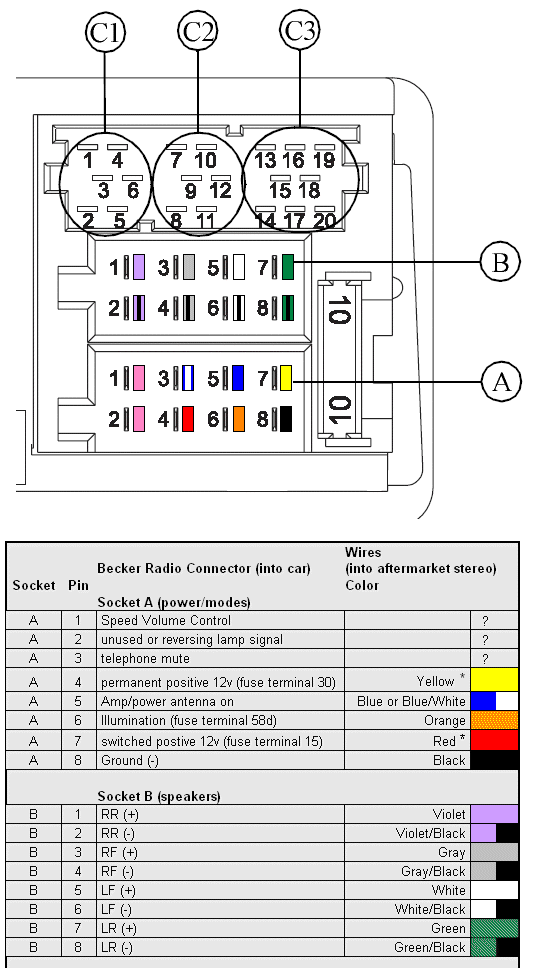
A couple comments
- the "rear" speaker leads from your head unit do not go anywhere - the factory amp in the floor has only "front" leads (left and right) that it splits there to the door speakers and woofers behind the seat. Consequently only the white/white-black and gray/gray-black wires go to the factory amp in the floor.
- socket a, pin 3 should NOT be connected to anything that carrys a signal as that is the mute lead for the phone connection.
- on many units the red and yellow leads are incorrectly paired and require swapping at the connector you splice to the head unit - but you have to check that carefully. I'm thinking since your head unit is showing signs of life and hasn't melted down in a flurry of sparks yet, you probably have the red and yellow correctly oriented.
- Check the "Fader" setting on your new head unit. Make sure it is set to output sound through the "front" speakers. If it happens to be faded all the way to the "rear" speakers, you'd have no sound (because of the first point above)
- Check that you have your harness spliced to the new head unit as show in the chart above. Consult your manual to determine which colors on the head unit correspond to the colors on the harness/plug, and make sure you have the left and right, "front" leads (plus and minus) correctly spliced.
- Make sure the plug is completely seated onto the car harness - it can be a bit difficult to get it completely snapped together and could be your only problem if all else is well.
- Check to make sure the head unit is not in "mute" or has the volume turned all the way down, or set to a program mode you don't have hooked up (like for example you're playing a CD but you have the mode set to "AUX", or set to iPod but no iPod connected.
- you could have also blown the fuse to the factory amp in the floor. There are two. See your manual for those.
- If you still have your factory radio, plug it back in and see if IT works...
That's it - any more and I'm going to need a 1st class plane ticket and food and clothes for a week...
-
My install write-up
NOTE: The first drawing shows the back of the factory head unit - the CAR harness plug pin config plugs into this so your CAR harness plug layout will mirror this illustration. The plug you splice onto your head unit should be the same as the back of the factory head unit.
A couple comments
- the "rear" speaker leads from your head unit do not go anywhere - the factory amp in the floor has only "front" leads (left and right) that it splits there to the door speakers and woofers behind the seat. Consequently only the white/white-black and gray/gray-black wires go to the factory amp in the floor.
- socket a, pin 3 should NOT be connected to anything that carrys a signal as that is the mute lead for the phone connection.
- on many units the red and yellow leads are incorrectly paired and require swapping at the connector you splice to the head unit - but you have to check that carefully. I'm thinking since your head unit is showing signs of life and hasn't melted down in a flurry of sparks yet, you probably have the red and yellow correctly oriented.
- Check the "Fader" setting on your new head unit. Make sure it is set to output sound through the "front" speakers. If it happens to be faded all the way to the "rear" speakers, you'd have no sound (because of the first point above)
- Check that you have your harness spliced to the new head unit as show in the chart above. Consult your manual to determine which colors on the head unit correspond to the colors on the harness/plug, and make sure you have the left and right, "front" leads (plus and minus) correctly spliced.
- Make sure the plug is completely seated onto the car harness - it can be a bit difficult to get it completely snapped together and could be your only problem if all else is well.
- Check to make sure the head unit is not in "mute" or has the volume turned all the way down, or set to a program mode you don't have hooked up (like for example you're playing a CD but you have the mode set to "AUX", or set to iPod but no iPod connected.
- you could have also blown the fuse to the factory amp in the floor. There are two. See your manual for those.
- If you still have your factory radio, plug it back in and see if IT works...
That's it - any more and I'm going to need a 1st class plane ticket and food and clothes for a week...
-
Last edited by ppro; 09-26-2008 at 06:53 AM.
Join Date: Jun 2006
Location: Auburn Hills, Michigan
Age: 34
Posts: 1,435
Likes: 0
Received 2 Likes
on
2 Posts
Originally Posted by ppro
See this page:
My install write-up
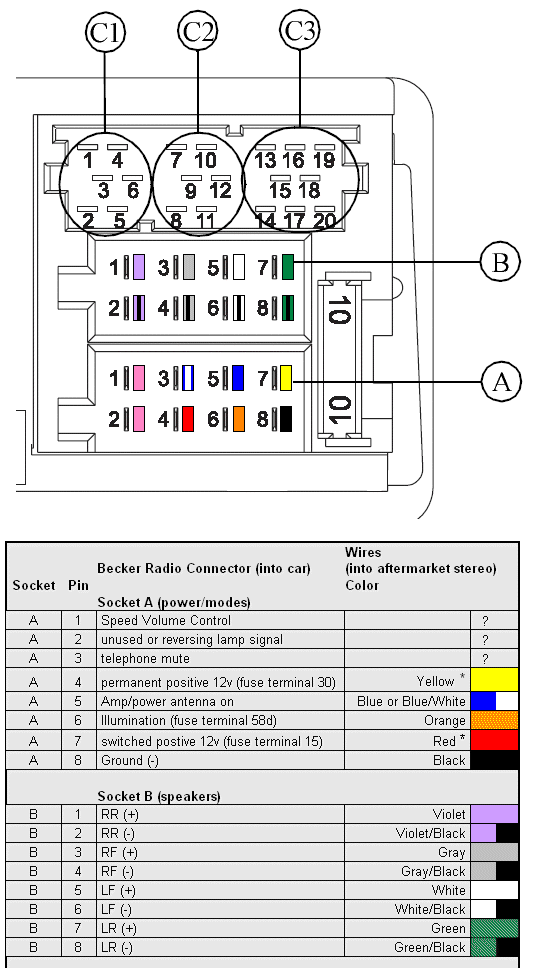
A couple comments
- the "rear" speaker leads from your head unit do not go anywhere - the factory amp in the floor has only "front" leads (left and right) that it splits there to the door speakers and woofers behind the seat. Consequently only the white/white-black and gray/gray-black wires go to the factory amp in the floor.
- socket a, pin 3 should NOT be connected to anything that carrys a signal as that is the mute lead for the phone connection.
- on many units the red and yellow leads are incorrectly paired and require swapping at the connector you splice to the head unit - but you have to check that carefully. I'm thinking since your head unit is showing signs of life and hasn't melted down in a flurry of sparks yet, you probably have the red and yellow correctly oriented.
- Check the "Fader" setting on your new head unit. Make sure it is set to output sound through the "front" speakers. If it happens to be faded all the way to the "rear" speakers, you'd have no sound (because of the first point above)
- Check that you have your harness spliced to the new head unit as show in the chart above. Consult your manual to determine which colors on the head unit correspond to the colors on the harness/plug, and make sure you have the left and right, "front" leads (plus and minus) correctly spliced.
- Make sure the plug is completely seated onto the car harness - it can be a bit difficult to get it completely snapped together and could be your only problem if all else is well.
- Check to make sure the head unit is not in "mute" or has the volume turned all the way down, or set to a program mode you don't have hooked up (like for example you're playing a CD but you have the mode set to "AUX", or set to iPod but no iPod connected.
- you could have also blown the fuse to the factory amp in the floor. There are two. See your manual for those.
- If you still have your factory radio, plug it back in and see if IT works...
That's it - any more and I'm going to need a 1st class plane ticket and food and clothes for a week...
-
My install write-up
A couple comments
- the "rear" speaker leads from your head unit do not go anywhere - the factory amp in the floor has only "front" leads (left and right) that it splits there to the door speakers and woofers behind the seat. Consequently only the white/white-black and gray/gray-black wires go to the factory amp in the floor.
- socket a, pin 3 should NOT be connected to anything that carrys a signal as that is the mute lead for the phone connection.
- on many units the red and yellow leads are incorrectly paired and require swapping at the connector you splice to the head unit - but you have to check that carefully. I'm thinking since your head unit is showing signs of life and hasn't melted down in a flurry of sparks yet, you probably have the red and yellow correctly oriented.
- Check the "Fader" setting on your new head unit. Make sure it is set to output sound through the "front" speakers. If it happens to be faded all the way to the "rear" speakers, you'd have no sound (because of the first point above)
- Check that you have your harness spliced to the new head unit as show in the chart above. Consult your manual to determine which colors on the head unit correspond to the colors on the harness/plug, and make sure you have the left and right, "front" leads (plus and minus) correctly spliced.
- Make sure the plug is completely seated onto the car harness - it can be a bit difficult to get it completely snapped together and could be your only problem if all else is well.
- Check to make sure the head unit is not in "mute" or has the volume turned all the way down, or set to a program mode you don't have hooked up (like for example you're playing a CD but you have the mode set to "AUX", or set to iPod but no iPod connected.
- you could have also blown the fuse to the factory amp in the floor. There are two. See your manual for those.
- If you still have your factory radio, plug it back in and see if IT works...
That's it - any more and I'm going to need a 1st class plane ticket and food and clothes for a week...
-
Great help but you failed to mention one point that should be obvious, but a lot of people have questions, including myself 2 years ago. The blue/white or pink wire is the Amp turn on wire. THIS HAS TO BE CONNECTED!!
I'm willing to be this is the reason why you have no sound, as the amp won't turn on without this wire connected.
Thanks a lot, I actually did have the mute connected. But even with it disconnected. Still same problem! Does the Blue/whit from the factory connected to my remote alpine or the antenna alpine? I tried both with no luck but still wasn't sure which to use.
Like I said the headunit works just no sound. Not even a buzz. I even get the beeps from the button pushes which are from a speaker in the alpine. I put the stock back I'm to check and the stick still works perfectly.... I'm stumped..
Like I said the headunit works just no sound. Not even a buzz. I even get the beeps from the button pushes which are from a speaker in the alpine. I put the stock back I'm to check and the stick still works perfectly.... I'm stumped..
Join Date: Jun 2006
Location: Auburn Hills, Michigan
Age: 34
Posts: 1,435
Likes: 0
Received 2 Likes
on
2 Posts
Originally Posted by drivethruecp
Thanks a lot, I actually did have the mute connected. But even with it disconnected. Still same problem! Does the Blue/whit from the factory connected to my remote alpine or the antenna alpine? I tried both with no luck but still wasn't sure which to use.
Like I said the headunit works just no sound. Not even a buzz. I even get the beeps from the button pushes which are from a speaker in the alpine. I put the stock back I'm to check and the stick still works perfectly.... I'm stumped..
Like I said the headunit works just no sound. Not even a buzz. I even get the beeps from the button pushes which are from a speaker in the alpine. I put the stock back I'm to check and the stick still works perfectly.... I'm stumped..
The blue/whtie from factory should connect to the remote alpine wire. Make sure that is connected.
Originally Posted by drivethruecp
Thanks a lot, I actually did have the mute connected. But even with it disconnected. Still same problem! Does the Blue/whit from the factory connected to my remote alpine or the antenna alpine? I tried both with no luck but still wasn't sure which to use.
Like I said the headunit works just no sound. Not even a buzz. I even get the beeps from the button pushes which are from a speaker in the alpine. I put the stock back I'm to check and the stick still works perfectly.... I'm stumped..
Like I said the headunit works just no sound. Not even a buzz. I even get the beeps from the button pushes which are from a speaker in the alpine. I put the stock back I'm to check and the stick still works perfectly.... I'm stumped..
could swapping my yellow to red, to red red and yellow yellow help? I don't wanna burn out my unit. This is so fustrating. I do nav installs and stereos all the time. This is rudiculous. Are there any other tests? I have an Alpine ida-x100
Last edited by drivethruecp; 09-25-2008 at 07:03 PM.
I got it!! I don't know why no one else had this problem, but the blue remote turn on pin is not in the position of the diagram above on the harness. Instead it is one pin over. So I had to move the blue/white over to the blank spot where the remote is supossed to be. What gives? I hadn't even thought to check the harness aside from the yellow and red.
I have just the problem of a "pop" sound when the unit first turns on. I had that same problem with I pioneer I once had. It has something to do with the built in amp. Anyone else have this?
I have just the problem of a "pop" sound when the unit first turns on. I had that same problem with I pioneer I once had. It has something to do with the built in amp. Anyone else have this?
Last edited by drivethruecp; 09-25-2008 at 08:53 PM.
What's the brand and model number of the harness you got? Perhaps it's the wrong one? The one I used was a Schosche VW01B
Note that the chart above shows the colors and the illustration shows the back of the factory head unit. So the positions of the pins on the car plug are mirrored when compared to the appearance of the harness plug attached to the head unit, which should match the drawing.
This is what the car plug looks like:
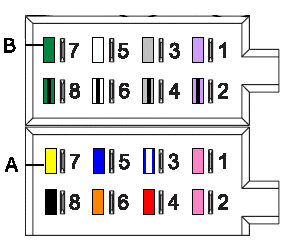
You should not be getting the pop when it comes on.
Note that the chart above shows the colors and the illustration shows the back of the factory head unit. So the positions of the pins on the car plug are mirrored when compared to the appearance of the harness plug attached to the head unit, which should match the drawing.
This is what the car plug looks like:
You should not be getting the pop when it comes on.
Last edited by ppro; 09-26-2008 at 07:03 AM.
Originally Posted by ppro
What's the brand and model number of the harness you got? Perhaps it's the wrong one? The one I used was a Schosche VW01B
Note that the chart above shows the colors and the illustration shows the back of the factory head unit. So the positions of the pins on the car plug are mirrored when compared to the appearance of the harness plug attached to the head unit, which should match the drawing.
This is what the car plug looks like:
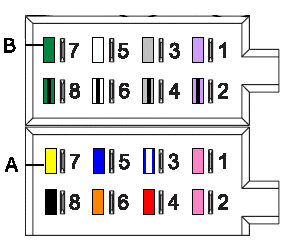
You should not be getting the pop when it comes on.
Note that the chart above shows the colors and the illustration shows the back of the factory head unit. So the positions of the pins on the car plug are mirrored when compared to the appearance of the harness plug attached to the head unit, which should match the drawing.
This is what the car plug looks like:
You should not be getting the pop when it comes on.
Originally Posted by drivethruecp
Now I'm having the problem a few others have had but was unable to figure out a resolution of the rear subs not working (behind the seats). Anyone have any suggestions or insight? Thanks!
Originally Posted by ppro
What have you got installed and what did you change from factory?
What are our speaker sizes? I read 6 1/4, but looks more like 5x7 by the grill.
Last edited by drivethruecp; 10-02-2008 at 06:17 PM.

