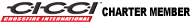Replacing Map Lights with LEDs
The following users liked this post:
Dark_Passenger (07-28-2023)
You can get the internal LEDs from here (6 LED light model):
https://www.superbrightleds.com/sear...20led%20bulbs/
For other bulb configurations:
http://www.superbrightleds.com/cgi-b...ini-wedge.html
Look for the 194/168 replacement bulbs.
For new twist sockets:
https://www.superbrightleds.com/sear...bulbs/T10S-TW/
Use the T10S-TW sockets (round).
Quantity: 2
Product: WLED-x6 LED bulb $ 2.79 (each)
Options: Red WLED-R6
Quantity: 2
Product: Twist-Lock T10S-TW $1.19 (each)
https://www.superbrightleds.com/sear...20led%20bulbs/
For other bulb configurations:
http://www.superbrightleds.com/cgi-b...ini-wedge.html
Look for the 194/168 replacement bulbs.
For new twist sockets:
https://www.superbrightleds.com/sear...bulbs/T10S-TW/
Use the T10S-TW sockets (round).
Quantity: 2
Product: WLED-x6 LED bulb $ 2.79 (each)
Options: Red WLED-R6
Quantity: 2
Product: Twist-Lock T10S-TW $1.19 (each)
Last edited by itsky; 10-31-2014 at 03:18 PM.
Join Date: Jun 2006
Location: Auburn Hills, Michigan
Age: 34
Posts: 1,435
Likes: 0
Received 2 Likes
on
2 Posts
Join Date: Mar 2008
Location: Houston in my blood, and under my tires...
Age: 39
Posts: 4,535
Likes: 0
Received 1 Like
on
1 Post
actually red won't hurt your eyes...
red is teh color the military uses at night because it does not detract from your night vision capabilities which take about 45min to fully adjust after seeing 'white' light.
...and of course the biggest time you'll be using the map lights is when it is dark outside...
very nice.
red is teh color the military uses at night because it does not detract from your night vision capabilities which take about 45min to fully adjust after seeing 'white' light.
...and of course the biggest time you'll be using the map lights is when it is dark outside...
very nice.
Senior Member
Here is the simple procedure:
- Using a credit card or medium sized flathead screwdriver, gently pry out the map light cover from the back (away from the windshield).
- Once the main cover is off, use a T-15 (Torx) screwdriver to remove two screws from the molding. Gently, pry the the plastic mold out using a flat head screw drive. There is a power cord attached on the right side of the molding (you won't see it until you start to take the molding out).
- Once the power cord is removed, the molding should come right out. You will see the two light bulbs. Gently twist the plastic base of the bulbs and they should come right out. Save these lights just in case your LED lights do not work.
- Insert your new LED lights with the twist lock bases in the same spots where the light bulbs came out.
- Reconnect the power and test the LEDs to make sure they come on (open your door or hit the switch to turn them on). If they DO NOT light up (polarity mismatch), you may need to take the lights out, turn them 180 degrees and twist them back in place. Test to make sure the LEDs work.
- Gently put the mold back in place (you should see how the moding will line up with the hole.
- Screw back in the two screws you took out.
- Gently pop back in the clear plastic light cover that you removed from step 1.
Last edited by itsky; 07-20-2009 at 11:30 AM.
Ok, here are step-by step with photos:
1. Using a credit card or medium sized flathead screwdriver, gently pry out the map light cover from the back (away from the windshield)


2. Once the main cover is off, use a T-15 (Torx) screwdriver to remove two screws from the molding. Gently, pry the the plastic mold out using a flat head screw drive. There is a power cord attached on the right side of the molding (you won't see it until you start to take the molding out).




3. Once the power cord is removed, the molding should come right out. You will see the two light bulbs. Gently twist the plastic base of the bulbs and they should come right out. Save these lights just in case your LED lights do not work.



1. Using a credit card or medium sized flathead screwdriver, gently pry out the map light cover from the back (away from the windshield)


2. Once the main cover is off, use a T-15 (Torx) screwdriver to remove two screws from the molding. Gently, pry the the plastic mold out using a flat head screw drive. There is a power cord attached on the right side of the molding (you won't see it until you start to take the molding out).




3. Once the power cord is removed, the molding should come right out. You will see the two light bulbs. Gently twist the plastic base of the bulbs and they should come right out. Save these lights just in case your LED lights do not work.



4. Insert your new LED lights with the twist lock bases in the same spots where the light bulbs came out.

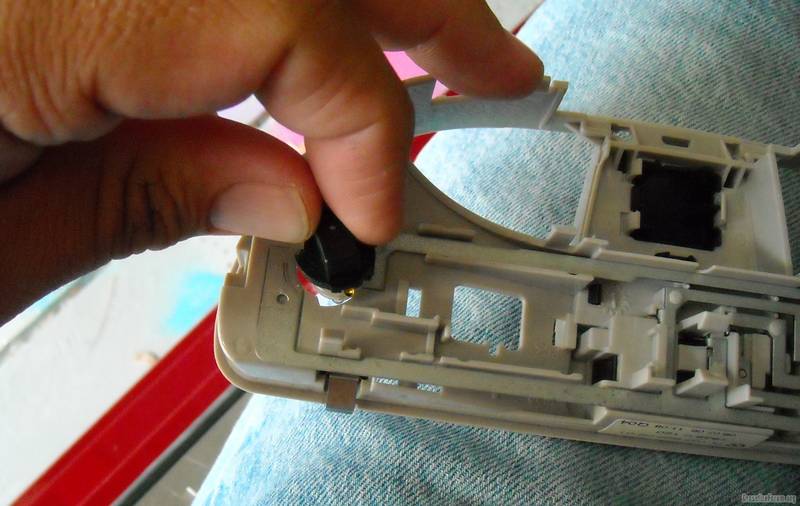

5. Reconnect the power and test the LEDs to make sure they come on (open your door or hit the switch to turn them on). If they DO NOT light up (polarity mismatch), you may need to take the lights out, turn them 180 degrees and twist them back in place. Test to make sure the LEDs work.



6. Gently put the mold back in place (you should see how the molding will line up with the hole) and test to make sure lights work.


7. Screw back in the two screws you took out.


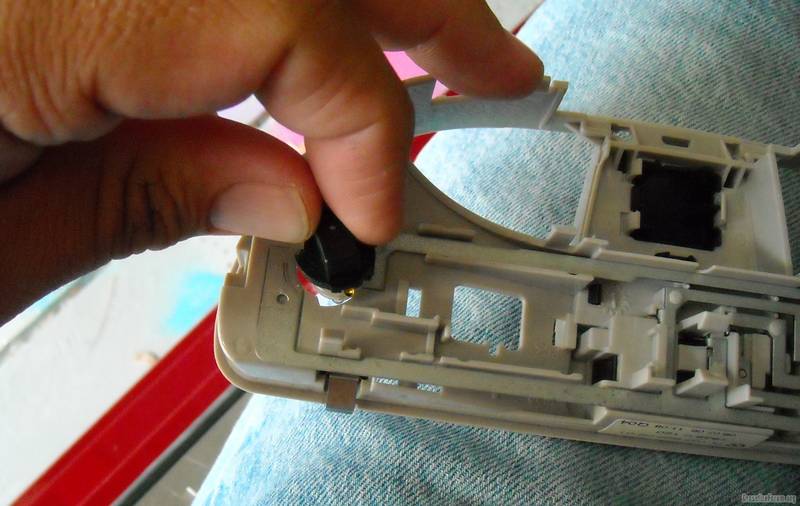

5. Reconnect the power and test the LEDs to make sure they come on (open your door or hit the switch to turn them on). If they DO NOT light up (polarity mismatch), you may need to take the lights out, turn them 180 degrees and twist them back in place. Test to make sure the LEDs work.



6. Gently put the mold back in place (you should see how the molding will line up with the hole) and test to make sure lights work.


7. Screw back in the two screws you took out.

Even, looks good, glad I could be of assistance.
I still think the single best looking bulb change in the car is the bulbs over the license plate. I replaced mine with cool white LEDs (it has an HID look to it) and they really class up the rear end, thinking of taking a bunch of bulbs to the dragon and doing some, did Frank's last Dragon and I think he really likes it....
I still think the single best looking bulb change in the car is the bulbs over the license plate. I replaced mine with cool white LEDs (it has an HID look to it) and they really class up the rear end, thinking of taking a bunch of bulbs to the dragon and doing some, did Frank's last Dragon and I think he really likes it....
Originally Posted by BoilerUpXFire
Even, looks good, glad I could be of assistance.
I still think the single best looking bulb change in the car is the bulbs over the license plate. I replaced mine with cool white LEDs (it has an HID look to it) and they really class up the rear end, thinking of taking a bunch of bulbs to the dragon and doing some, did Frank's last Dragon and I think he really likes it....
I still think the single best looking bulb change in the car is the bulbs over the license plate. I replaced mine with cool white LEDs (it has an HID look to it) and they really class up the rear end, thinking of taking a bunch of bulbs to the dragon and doing some, did Frank's last Dragon and I think he really likes it....
I have ordered all my bulbs from superbrightleds.com and have had great luck. When you research, you will find several different size bulbs listed, I amnot sure if they actually changed it, or if some different models are actually different, but the festoon contact points are very flexible allowing you to fudge the size with some simple adjustments.
there shouldn't be a problem with the bulb out indicator being on. One of my regular bulbs didn't work and the bulb out indicator didn't turn on. On inspection, it looks like the previous owner over tighten the screws that hold the white plastic molding in place and cracked it causing the bulb to not line up on the metal stripping which carries the power to the bulb.
Anyways just make sure you dont over tighten the screws.
From the Owners Manual Page93:
Anyways just make sure you dont over tighten the screws.
From the Owners Manual Page93:
Code:
11. Light Outage Indicator With the key in the ignition switch turned to the ON/RUN position, an indicator light comes on. It should go out when the engine is running. If the indicator light does not go out after starting the engine, or if it comes on while driving, it indicates a failure in the parking light, taillight, stoplight, or low beam headlight.