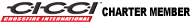How to recolor your gauges! (lots of pictures)
Something was rattling around inside the cluster (after I removed all the bulbs I was going to), I shook the cluster and out popped an extra bulb and holder. Nice. Also a couple of the screws holding the lower dash cover (to get at the upper gauge cluster cover) were not there, as in never installed during assembly.
I guess I have a bulb to put in the "phantom" low fuel spot now.
Does anyone know if there is supposed to be a bulb in the left-center location (red circle) in my picture?
The right-side (where I marked NB) is the phantom low fuel location and has a little gas pump icon embossed into the molded plastic.
I guess I have a bulb to put in the "phantom" low fuel spot now.
Does anyone know if there is supposed to be a bulb in the left-center location (red circle) in my picture?
The right-side (where I marked NB) is the phantom low fuel location and has a little gas pump icon embossed into the molded plastic.
Join Date: Jun 2006
Location: San Mateo, CA, USA, Earth, Sol, Milkyway
Age: 55
Posts: 1,943
Likes: 0
Received 17 Likes
on
11 Posts
I had to add a wire from the original low fuel location circuit, remove it's bulb and put it in the phantom location for it to work. A bulb in the location without any modification of the circuit revealed a dead socket. I have mine in that location and working fine. 
Also, if you modify the circuit and put bulbs in BOTH locations, they will NOT light! Keep this in mind. It's one or the other, but not both.
Not sure about the missing bulb location, I'd have to pull my cluster again... dang it!
Cheers!
Also, if you modify the circuit and put bulbs in BOTH locations, they will NOT light! Keep this in mind. It's one or the other, but not both.
Not sure about the missing bulb location, I'd have to pull my cluster again... dang it!
Cheers!
After looking it over some more the missing bulb would shine into a pipe (square in profile) that hangs a right from behind and ends just under the speedo needle center and just above the odometer readout.
There is no alert or icon there on my car, a Limited, it must be a left over SLK thing.
Is it worth putting LED bulbs in? and if so do I just match up the wattage?
Thanks, Nick
There is no alert or icon there on my car, a Limited, it must be a left over SLK thing.
Is it worth putting LED bulbs in? and if so do I just match up the wattage?
Thanks, Nick
The following users liked this post:
M4rCu5 (10-29-2020)
The following users liked this post:
M4rCu5 (10-30-2020)
Join Date: Jul 2007
Location: Dallas, the Republic of Texas
Age: 64
Posts: 7,951
Likes: 0
Received 7 Likes
on
7 Posts
The following users liked this post:
MDKEEHN13 (12-20-2022)
The following users liked this post:
M4rCu5 (10-29-2020)
Amazing, great job. Thanks for sharing, idk if i have the patience. Thanks again great illus.
Viola! This is the part we are after!

UPDATE: At this point you CAN remove the bezel assembly from around the LCD displays and simply remove the green lenses. Take care to tip out the LCD screens from the top and just lift out the lenses and rest the LCD screens back.
You will want to use "Goo Gone" or something similar to remove the factory adhesive.

Using 400 grit wet-dry sandpaper I removed the green paint/ink from the back side of the overlay. Don't remove too much or you may remove the turn signal green like I did.

Here is the first spot... in the light.

More and more...

... and then in the light again.

All done.

I used some red model paint to color the "6" in the SRT6 logo.

From there I used some light spray on adhesive to re-apply the overlay to the lens. If you want to change the actual color, you could mask off the areas you don't want painted, like the turn signals and traction control indicator and use a light coat of semi clear colored spray paint. (Get the kind used for R/C car bodies as it has a built in adhesive to bond it to the clear plastic.)
UPDATE: Here is the cluster back in with the factory bulbs. (I think the one on the right is not lit.)

Last thing to note. There was black behind the red part of the fuel gauge. I sanded that off and found a light port right behind it without a light in it. I put a bulb in and will report back IF it lights when the other fuel light comes on.
Cheers!
UPDATE #2: Here is the cluster with my new UV LEDs installed. I've also included a false color image below that better reflects real life as my camera does not pick up UV deep purple. Check post #29 for specific bulb types and socket modification details for the UV bulbs.
Dang image limit... just click on the thumbnail below.[/QUOTE]
Viola! This is the part we are after!

UPDATE: At this point you CAN remove the bezel assembly from around the LCD displays and simply remove the green lenses. Take care to tip out the LCD screens from the top and just lift out the lenses and rest the LCD screens back.
You will want to use "Goo Gone" or something similar to remove the factory adhesive.

Using 400 grit wet-dry sandpaper I removed the green paint/ink from the back side of the overlay. Don't remove too much or you may remove the turn signal green like I did.

Here is the first spot... in the light.

More and more...

... and then in the light again.

All done.

I used some red model paint to color the "6" in the SRT6 logo.

From there I used some light spray on adhesive to re-apply the overlay to the lens. If you want to change the actual color, you could mask off the areas you don't want painted, like the turn signals and traction control indicator and use a light coat of semi clear colored spray paint. (Get the kind used for R/C car bodies as it has a built in adhesive to bond it to the clear plastic.)
UPDATE: Here is the cluster back in with the factory bulbs. (I think the one on the right is not lit.)

Last thing to note. There was black behind the red part of the fuel gauge. I sanded that off and found a light port right behind it without a light in it. I put a bulb in and will report back IF it lights when the other fuel light comes on.
Cheers!
UPDATE #2: Here is the cluster with my new UV LEDs installed. I've also included a false color image below that better reflects real life as my camera does not pick up UV deep purple. Check post #29 for specific bulb types and socket modification details for the UV bulbs.
Dang image limit... just click on the thumbnail below.[/QUOTE]
The following users liked this post:
M4rCu5 (10-30-2020)
TimeLord, did you ever fix the hot spotting in this pic? Which bulb did you finally go with to stop the hot-spotting in your pics? Thanks!
Here is the cluster with my new UV LEDs installed. I've also included a false color image below that better reflects real life as my camera does not pick up UV deep purple.

I'll be posting an article soon about what bulbs and or modifications were used for all these different color change projects... stay tuned!

I'll be posting an article soon about what bulbs and or modifications were used for all these different color change projects... stay tuned!
The following users liked this post:
MDKEEHN13 (12-20-2022)
Thread
Thread Starter
Forum
Replies
Last Post
Currently Active Users Viewing This Thread: 1 (0 members and 1 guests)