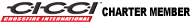How to disable the light out indicator
Doing research on some LED upgrades I found many posts about the Light Out indicator.
Some have gone great lengths to keep the light off. From adding resistors or buying more expensive LEDs with the resistors built in to going old school and covering it with black tape or removing the light behind the indicator itself.
No matter which direction, however, you are bypassing that system. Even the more expensive LEDs that say "Can Bus Error Free" are still bypassing it so if that LED ever does blow, you won’t know it unless you see it out.
(Essentially, the bulb out system sees the resistor, not the LED, so if the LED goes, the resistor remains active, not allowing the detection of the burnt LED. Now if the resistor blows, it will turn the light out indicator on, but the resistor can fry and the bulb still be lit. Basically you now have a Load resistor out instead of a light out indicator)
ANYWAY, LEDs should last 10X longer than the bulbs they replace so most are fine with this but before moving on I wanted it to be clear that regardless of using the resistor method or the black tape method, the result is still the same. You are bypassing that system.
Wish I could tell you how to make the system work properly with LEDs, but I cannot.
Instead I am doing the next best thing, showing you how to disable the system in a way MUCH cheaper than buying resistors or spending more for the ones with the resistors built in (and safer due to heat of the bypass load resistors), plus just a bit classier / less noticeable than the black tape method...
----------------------------------------------------------------------------
First take the Driver Side lower trim panel off…. I believe in not re-inventing the wheel so rather than me provide those instructions, just follow the "sticky key instructions" up through Step 8….
https://www.crossfireforum.org/forum...key-fix_v2.pdf
You will now have full access to the light switch / Illumination control module on the left side of the panel. On this module you should have 4 connectors.
To the far left (closest to the driver door) you will see the first connector has 3 wires in it, two of which are fairly large wires.
The NEXT wire bundle directly to the RIGHT of that set is the bundle you will want to unwrap the tape from.
SO to recap, if counting from left to right, it is the second wire bundle, if counting from right (passenger door) to the left, it is the 3rd bundle connected to the light switch / module.
Unwrap that wire set back until you have access to identify wire colors.
Look for the wire that is Brown w/ Black Stripe. Cut it, tape it off. DONE

Yep, it’s that easy! Find the Brown with Black stripe wire coming from the second cable set from the light switch, cut it, tape it off and put everything back together. NO MORE LIGHT OUT INDICATOR!
That wire supplies a grounded output to the instrument cluster when it detects a light is out. No connection and your instrument cluster never knows any lights are out.
Some have gone great lengths to keep the light off. From adding resistors or buying more expensive LEDs with the resistors built in to going old school and covering it with black tape or removing the light behind the indicator itself.
No matter which direction, however, you are bypassing that system. Even the more expensive LEDs that say "Can Bus Error Free" are still bypassing it so if that LED ever does blow, you won’t know it unless you see it out.
(Essentially, the bulb out system sees the resistor, not the LED, so if the LED goes, the resistor remains active, not allowing the detection of the burnt LED. Now if the resistor blows, it will turn the light out indicator on, but the resistor can fry and the bulb still be lit. Basically you now have a Load resistor out instead of a light out indicator)
ANYWAY, LEDs should last 10X longer than the bulbs they replace so most are fine with this but before moving on I wanted it to be clear that regardless of using the resistor method or the black tape method, the result is still the same. You are bypassing that system.
Wish I could tell you how to make the system work properly with LEDs, but I cannot.
Instead I am doing the next best thing, showing you how to disable the system in a way MUCH cheaper than buying resistors or spending more for the ones with the resistors built in (and safer due to heat of the bypass load resistors), plus just a bit classier / less noticeable than the black tape method...
----------------------------------------------------------------------------
First take the Driver Side lower trim panel off…. I believe in not re-inventing the wheel so rather than me provide those instructions, just follow the "sticky key instructions" up through Step 8….
https://www.crossfireforum.org/forum...key-fix_v2.pdf
You will now have full access to the light switch / Illumination control module on the left side of the panel. On this module you should have 4 connectors.
To the far left (closest to the driver door) you will see the first connector has 3 wires in it, two of which are fairly large wires.
The NEXT wire bundle directly to the RIGHT of that set is the bundle you will want to unwrap the tape from.
SO to recap, if counting from left to right, it is the second wire bundle, if counting from right (passenger door) to the left, it is the 3rd bundle connected to the light switch / module.
Unwrap that wire set back until you have access to identify wire colors.
Look for the wire that is Brown w/ Black Stripe. Cut it, tape it off. DONE

Yep, it’s that easy! Find the Brown with Black stripe wire coming from the second cable set from the light switch, cut it, tape it off and put everything back together. NO MORE LIGHT OUT INDICATOR!
That wire supplies a grounded output to the instrument cluster when it detects a light is out. No connection and your instrument cluster never knows any lights are out.
Last edited by Daniel454; 09-16-2011 at 12:29 PM.
2 things to add...
#1. Unfortunately this will not correct the "fast Blink" issue if using LEDs for the blinkers, you will still need the ones with the LEDs built in for those. Next time I have the instrument cluster out, however, I may have a fix for those as well but I will need to dig deeper and do some testing first.
So again, YOU WILL STILL NEED RESISTOR / "Can Bus Error Free" LED sets for the blinkers or you will get a "Fast Blink".
#2. I again apologize for not getting a picture of the wire bundle or the wire to be cut. I am really bad about taking pictures when I am exploring /working and dont realize how muich help it may be to others until it is all taped and put back together.
So, if anyone needing this is willing to come to North Alabama, I will be happy to do the mod and take pictures to add clarity for others attempting it.
(Not only do I work free but I usually have a few adult beverages in the cooler available while you wait)
#1. Unfortunately this will not correct the "fast Blink" issue if using LEDs for the blinkers, you will still need the ones with the LEDs built in for those. Next time I have the instrument cluster out, however, I may have a fix for those as well but I will need to dig deeper and do some testing first.
So again, YOU WILL STILL NEED RESISTOR / "Can Bus Error Free" LED sets for the blinkers or you will get a "Fast Blink".
#2. I again apologize for not getting a picture of the wire bundle or the wire to be cut. I am really bad about taking pictures when I am exploring /working and dont realize how muich help it may be to others until it is all taped and put back together.
So, if anyone needing this is willing to come to North Alabama, I will be happy to do the mod and take pictures to add clarity for others attempting it.
(Not only do I work free but I usually have a few adult beverages in the cooler available while you wait)
Join Date: Sep 2007
Location: MOFN, AL, 70 miles from George
Age: 66
Posts: 8,017
Likes: 0
Received 6 Likes
on
6 Posts
Originally Posted by maxcichon
Hmmm.the next time I take a speed run up State 49-I might just warn you and stop in.
No work involved-my lights work. But an alcoholic beverage? Can't resist. I'll bring a couple too. I don't freeload. Ever!
No work involved-my lights work. But an alcoholic beverage? Can't resist. I'll bring a couple too. I don't freeload. Ever!
Join Date: Sep 2007
Location: MOFN, AL, 70 miles from George
Age: 66
Posts: 8,017
Likes: 0
Received 6 Likes
on
6 Posts
Originally Posted by Daniel454
Welcome just about any time. Weekends are better of course. 
Can I bring a friend? He lives on the way (Linesville).
Join Date: Dec 2006
Location: Murfreesboro, TN
Age: 39
Posts: 6,348
Likes: 0
Received 10 Likes
on
10 Posts
Originally Posted by maxcichon
Well, we'll just see! Football weekends are really full for me-I have a boy playing at UWA (Livingston, AL) and we go to all the near games. < 300 miles is "near"!
Can I bring a friend? He lives on the way (Linesville).
Can I bring a friend? He lives on the way (Linesville).
Originally Posted by JHM2K
The easiest, and possibly most ironic way to eliminate the "Bulb Out" light, is to remove the light bulb that warns you. 
Then again, I had my cluster out soooooooooooo
Then again, I had my cluster out soooooooooooo
Join Date: Dec 2006
Location: Murfreesboro, TN
Age: 39
Posts: 6,348
Likes: 0
Received 10 Likes
on
10 Posts
Originally Posted by Daniel454
Yep, that works too, for me getting to this wire was easier, (probably because I had it apart doing the key fix thing).
Although, I must take up for the warning light, it saved me a ticket because it told me my rear brake light was out before a cop did.
Originally Posted by 32krazy!
you could just buy the correct led's for the application. but that would be to easy right? maybe cost a few beers worth more?
maybe cost a few beers worth more?
For the blinkers, yes, you still need the ones with resistors in them, but the others, you would not.
But thats just my opinion on the matter, great thing about life, everyone has one and usually options to how you handle that opinion exist so I simply submit this as one of those options.
Last edited by Daniel454; 09-19-2011 at 08:07 AM.
Originally Posted by Daniel454
But thats just my opinion on the matter, great thing about life, everyone has one and usually options to how you handle that opinion exist so I simply submit this as one of those options.
I think most guys go for the LEDs because of the 'look' more than the power consumption issue.
I think you have offered a great and simple option pertaining to this subject. Easy fix if you decide to correct again.
James
Originally Posted by James1549
I think most guys go for the LEDs because of the 'look' more than the power consumption issue.
Reviving this old thread because after putting LED bulbs into my license plate lights, the light out indicator is on the dash board. Gary can you move this thread to the "how to" category and make this a sticky please??
Last edited by RED DOG; 05-27-2015 at 08:03 AM.
I found this about the flasher location.
Turning Signal Flasher is under the hood in the drivers side fuse box. When you remove the cover from the fuse box you will see the fuses but no relays / flashers. You must then remove a second cover. The snaps are along the side of the box.
Is there a electronic instead of thermal flasher to correct the fast blinkers? I have that in the Buick so the turn signals flash normal.
Turning Signal Flasher is under the hood in the drivers side fuse box. When you remove the cover from the fuse box you will see the fuses but no relays / flashers. You must then remove a second cover. The snaps are along the side of the box.
Is there a electronic instead of thermal flasher to correct the fast blinkers? I have that in the Buick so the turn signals flash normal.
I found this about the flasher location.
Turning Signal Flasher is under the hood in the drivers side fuse box. When you remove the cover from the fuse box you will see the fuses but no relays / flashers. You must then remove a second cover. The snaps are along the side of the box.
Is there a electronic instead of thermal flasher to correct the fast blinkers? I have that in the Buick so the turn signals flash normal.
Turning Signal Flasher is under the hood in the drivers side fuse box. When you remove the cover from the fuse box you will see the fuses but no relays / flashers. You must then remove a second cover. The snaps are along the side of the box.
Is there a electronic instead of thermal flasher to correct the fast blinkers? I have that in the Buick so the turn signals flash normal.
I added LED's to my coupe.. and researched.. The Miata has a control you can add a resistor to (lucky them).. ours look to tie into the lighting control module.. and then it would be best guess as to whether you could do anything with it.
Would love to find out otherwise "there is a flasher unit"..
Join Date: Jul 2009
Location: Central South Carolina
Age: 69
Posts: 5,832
Received 364 Likes
on
317 Posts
.