See this page:
My install write-up
NOTE: The first drawing shows the back of the factory head unit - the CAR harness plug pin config plugs into this so your CAR harness plug layout will mirror this illustration. The plug you splice onto your head unit should be the same as the back of the factory head unit.
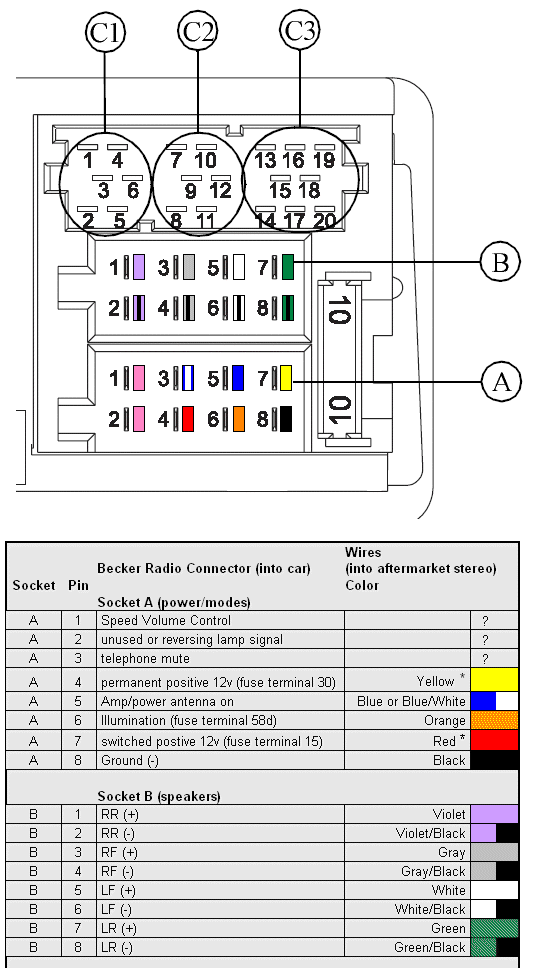
A couple comments
- the "rear" speaker leads from your head unit do not go anywhere - the factory amp in the floor has only "front" leads (left and right) that it splits there to the door speakers and woofers behind the seat. Consequently only the white/white-black and gray/gray-black wires go to the factory amp in the floor.
- socket a, pin 3 should NOT be connected to anything that carrys a signal as that is the mute lead for the phone connection.
- on many units the red and yellow leads are incorrectly paired and require swapping at the connector you splice to the head unit - but you have to check that carefully. I'm thinking since your head unit is showing signs of life and hasn't melted down in a flurry of sparks yet, you probably have the red and yellow correctly oriented.
- Check the "Fader" setting on your new head unit. Make sure it is set to output sound through the "front" speakers. If it happens to be faded all the way to the "rear" speakers, you'd have no sound (because of the first point above)
- Check that you have your harness spliced to the new head unit as show in the chart above. Consult your manual to determine which colors on the head unit correspond to the colors on the harness/plug, and make sure you have the left and right, "front" leads (plus and minus) correctly spliced.
- Make sure the plug is completely seated onto the car harness - it can be a bit difficult to get it completely snapped together and could be your only problem if all else is well.
- Check to make sure the head unit is not in "mute" or has the volume turned all the way down, or set to a program mode you don't have hooked up (like for example you're playing a CD but you have the mode set to "AUX", or set to iPod but no iPod connected.
- you could have also blown the fuse to the factory amp in the floor. There are two. See your manual for those.
- If you still have your factory radio, plug it back in and see if IT works...
That's it - any more and I'm going to need a 1st class plane ticket and food and clothes for a week...
-