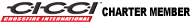What are these buttons for ?
Those buttons are programmable ... You can point your garage door opener at it while pressing one button near the mirror and the button you use to open the garage door and the same time. Hold both buttons for 5 or more seconds until the light flashes green near the buttons by the mirror. Only downside is you can't open the garage from within the Crossfire unless the key is in the ON position.
I hope I've helped.
adoni
I hope I've helped.
adoni
I love these buttons, I have both garage doors programmed on it and put the remotes in the house. Crossfire just keeps on giving.  I paid 23K out the door and got a great GT cruiser. My buddies paid 22K and got a piece of crap Ford that always has problems, is ugly, and doesn't come with anything.
I paid 23K out the door and got a great GT cruiser. My buddies paid 22K and got a piece of crap Ford that always has problems, is ugly, and doesn't come with anything.
Originally Posted by MAYAman
I love these buttons, I have both garage doors programmed on it and put the remotes in the house ...
Join Date: Aug 2004
Location: Varina, Virginia (LI Transplant)
Age: 66
Posts: 2,444
Likes: 0
Received 4 Likes
on
3 Posts
Originally Posted by CrossfireLTD
You can also use it to turn on the security lights on your property and also to arm/disarm your security system.
Do you know of a site that shows how to control the lights or alarm system? Also, do you think a gate with an RF remote could be programmed? Thanks!
Thread
Thread Starter
Forum
Replies
Last Post
o55ie18
Troubleshooting & Technical Questions & Modifications
9
10-05-2015 05:50 PM
Currently Active Users Viewing This Thread: 1 (0 members and 1 guests)