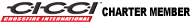HOW TO: Create a signature
Sometimes "that fancy new fangled internet" can be difficult to understand so I thought I would do a simple little how to for sigs. I created a set of How To guides for forum use on another forum but creating a signature is so simple I am not going to waste time with photos/screen captures.
Tired of manually typing your sig line for every post you make? Well here is the miracle solution!
STEP 1: Look away from this sentence and direct your eyes to the top left of your screen. See where it says "User CP"? (Note: it will not have the quotes """ around it) You may have to scroll up to get to the top of the page, I know you can do it!
STEP 2: Click on the words "USER CP", do not worry it will not bite!
STEP 3: Now direct your eyes down about 5" on the left side once your page loads (you may be still using 1990's technology dial up so it could take a few minutes) See where it says "Edit Signature"? Click that (Click means hold your on screen mouse pointer over the word and apply pressure to your left mouse button).
STEP 4: Scroll down and type what you like in the box and click "Save Signature" and ALAKAZAM PRESTO with the miracle of today’s technology (actually mid-late 1980's technology) you now have a magical mystical signature that will appear on your posts without having to type it. Why you can even add magical photos to appear in your sig as well but we will save that for the advanced creating a signature lesson so we do not confuse anyone.
 Hope this helps!
Hope this helps! 
Tired of manually typing your sig line for every post you make? Well here is the miracle solution!
STEP 1: Look away from this sentence and direct your eyes to the top left of your screen. See where it says "User CP"? (Note: it will not have the quotes """ around it) You may have to scroll up to get to the top of the page, I know you can do it!
STEP 2: Click on the words "USER CP", do not worry it will not bite!

STEP 3: Now direct your eyes down about 5" on the left side once your page loads (you may be still using 1990's technology dial up so it could take a few minutes) See where it says "Edit Signature"? Click that (Click means hold your on screen mouse pointer over the word and apply pressure to your left mouse button).
STEP 4: Scroll down and type what you like in the box and click "Save Signature" and ALAKAZAM PRESTO with the miracle of today’s technology (actually mid-late 1980's technology) you now have a magical mystical signature that will appear on your posts without having to type it. Why you can even add magical photos to appear in your sig as well but we will save that for the advanced creating a signature lesson so we do not confuse anyone.
Last edited by mrphotoman; 07-21-2008 at 10:09 AM.
Join Date: Jul 2007
Location: Dallas, the Republic of Texas
Age: 64
Posts: 7,951
Likes: 0
Received 7 Likes
on
7 Posts
Originally Posted by oledoc2u
Now, tell me how to post photos in your future lessons catagory...I had my son take some photos, he will send them to me via photoshop...then I have to post them...at that time, I may say...help...
1.) Then, bring the photo up at that website, copy the URL for the photo,
2.) come back to this site, click on the "insert image" icon when writing a thread,
3.) paste it in and type ".jpg" after the URL. Hit enter and preview the post to confirm it was done correctly.
Originally Posted by Moparrbust
I would like a "How To" on making avatar(sized) pics................I tried once years ago and gave up.  I know about uploading to and posting pics from photobucket though and can do that with ease.
I know about uploading to and posting pics from photobucket though and can do that with ease.
 I know about uploading to and posting pics from photobucket though and can do that with ease.
I know about uploading to and posting pics from photobucket though and can do that with ease.just open it in a program like photoshop for example click on image, image size then enter the pixels required for the forum you are on then save it and upload to photobucket.
Originally Posted by mrphotoman
lol, seriously?
just open it in a program like photoshop for example click on image, image size then enter the pixels required for the forum you are on then save it and upload to photobucket.
just open it in a program like photoshop for example click on image, image size then enter the pixels required for the forum you are on then save it and upload to photobucket.
Maybe that's why I failed. I don't have photoshop, just have the uploading software for my camera. Maybe I can modify the pics size with that?
AHAH!!!! SUCESS!!!!
Last edited by Moparrbust; 04-16-2009 at 09:34 PM.
Thread
Thread Starter
Forum
Replies
Last Post
usprb1976
TSBs and How-To Articles
5
04-04-2024 04:57 PM
psuperti
Cars For Sale - Archive
0
08-30-2015 12:08 PM
mike28117
Troubleshooting & Technical Questions & Modifications
2
07-17-2015 01:59 PM
Currently Active Users Viewing This Thread: 1 (0 members and 1 guests)