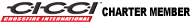How to Install Automated Windows
I just finished installing my automated window system and I thought I would tell everybody how it went and how i did it. I'm sorry, but I will not be posting any pictures to help, this is meant as a guide. If you need pictures, you should not be attempting the installation yourself.
Parts used:
DEI 530T (automated Window Module)
PAC TR7 (2 used, both used option 15, pulses to timed output)
New Features:
One touch up for both windows
One touch down now controlled by window module
Remote Features:
when the lock button is pressed, my windows roll up
when the unlock button is pressed 2 times in 5 seconds, the windows roll down
if you want to leave the windows down and lock the car, press the unlock 2 times, then press the lock button.
Installation:
As complex as our car is, it is actually very easy to install a lot of things. Maybe easy isn't the right word, but things are in convienient places. Almost all of the wires needed are from the BCM in the harness under the passenger footwell.
Step 1, equipment placement:
I used the area under the passenger footwall since there is a large open cavity there where everything will fit without a problem, and the foam and carpet blockes the sound of the relays clicking.
Step 2, Power.
To get power, I used a fuse holder and connected it to the distribution block next to the battery. I then routed my power into the BCM Housing and into the cabin. I used a 30amp mini fuse. Use at least a 14ga wire for this as the window module has a 20amp fuse. There is a ground point in the right kickpanel.
Step 3, connecting windows.
In the Crossfire, the 530T needs to be wired using type B windows, which rest at +12V. This means that the Black wires that are noted as down in the service manual need to be connected to the up wires of the 530T. The windows are controlled by the BCM. The switches tell the BCM to put the windows up or down. There are 2 ways to do this. one way is to bypas the BCM and wire the switches directly to the 530T switch wires. I didn't think this was necessary, so I took the easy route.
The window motor wires are Gren and Black for the Drivers window (window 1) and Green/White and Black/White for the passenger window (window 2). cut the wires in the footwell area. Connect the Green wire from the BCM to the White wire of the 530T. Connect the Black wire to the Brown, Green/White to White/Black, and Black/White to Brown/Black.
Now the One Touch is Complete. If this is all you want, you are done.
Step 4, roll up when locking.
Program a TR7 to use option 15, and program it for 1 pulse, and a 9 second delay. This will ensure enough time for the windows to roll all the way up. Connect the Brown trigger wire of the TR7 to the Grey/Black wire from the BCM, and connect the White wire of the TR7 to the Orange wire of the 530T.
Step 5, roll down on 2 unlock presses.
(Mine is not working perfect right now, so I will post an update when I get a chance) Program the other TR7 to use option 15, and program it for 2 pulses, and a 5 second delay. This ensures the windows will roll all the way down. Connect the Brown Trigger wire of the TR7 to the Black/Red wire from the BCM, and connect thte White wire of the TR7 to the Red/White wire of the 530T.
This completes the installation.
There are some other options and capabilities you can use with this, but this is what I did, and this is what I posted. If anybody wants to add anything, feel free. I don't have enough free time to keep up with this, so I can't answer everybodys questions, but I will do what I can. Of course, don't hold me responsible if you break something on your car
Good Luck!
Parts used:
DEI 530T (automated Window Module)
PAC TR7 (2 used, both used option 15, pulses to timed output)
New Features:
One touch up for both windows
One touch down now controlled by window module
Remote Features:
when the lock button is pressed, my windows roll up
when the unlock button is pressed 2 times in 5 seconds, the windows roll down
if you want to leave the windows down and lock the car, press the unlock 2 times, then press the lock button.
Installation:
As complex as our car is, it is actually very easy to install a lot of things. Maybe easy isn't the right word, but things are in convienient places. Almost all of the wires needed are from the BCM in the harness under the passenger footwell.
Step 1, equipment placement:
I used the area under the passenger footwall since there is a large open cavity there where everything will fit without a problem, and the foam and carpet blockes the sound of the relays clicking.
Step 2, Power.
To get power, I used a fuse holder and connected it to the distribution block next to the battery. I then routed my power into the BCM Housing and into the cabin. I used a 30amp mini fuse. Use at least a 14ga wire for this as the window module has a 20amp fuse. There is a ground point in the right kickpanel.
Step 3, connecting windows.
In the Crossfire, the 530T needs to be wired using type B windows, which rest at +12V. This means that the Black wires that are noted as down in the service manual need to be connected to the up wires of the 530T. The windows are controlled by the BCM. The switches tell the BCM to put the windows up or down. There are 2 ways to do this. one way is to bypas the BCM and wire the switches directly to the 530T switch wires. I didn't think this was necessary, so I took the easy route.
The window motor wires are Gren and Black for the Drivers window (window 1) and Green/White and Black/White for the passenger window (window 2). cut the wires in the footwell area. Connect the Green wire from the BCM to the White wire of the 530T. Connect the Black wire to the Brown, Green/White to White/Black, and Black/White to Brown/Black.
Now the One Touch is Complete. If this is all you want, you are done.
Step 4, roll up when locking.
Program a TR7 to use option 15, and program it for 1 pulse, and a 9 second delay. This will ensure enough time for the windows to roll all the way up. Connect the Brown trigger wire of the TR7 to the Grey/Black wire from the BCM, and connect the White wire of the TR7 to the Orange wire of the 530T.
Step 5, roll down on 2 unlock presses.
(Mine is not working perfect right now, so I will post an update when I get a chance) Program the other TR7 to use option 15, and program it for 2 pulses, and a 5 second delay. This ensures the windows will roll all the way down. Connect the Brown Trigger wire of the TR7 to the Black/Red wire from the BCM, and connect thte White wire of the TR7 to the Red/White wire of the 530T.
This completes the installation.
There are some other options and capabilities you can use with this, but this is what I did, and this is what I posted. If anybody wants to add anything, feel free. I don't have enough free time to keep up with this, so I can't answer everybodys questions, but I will do what I can. Of course, don't hold me responsible if you break something on your car
Good Luck!
Are these the parts?
http://www.sonicelectronix.com/item_...FQIyxwodQh-C0Q
http://www.sonicelectronix.com/item_5257_PAC+TR-7.html
Looks like about a C Note.
http://www.sonicelectronix.com/item_...FQIyxwodQh-C0Q
http://www.sonicelectronix.com/item_5257_PAC+TR-7.html
Looks like about a C Note.
Roughly 4-5 Hours, but a lot of that was discovering how to get the key fob bottons to work (I tried several things to avoid having to buy the TR7's), and confirming opperation of everything without interfering with anything else. If I were to install another one, I would guess it would take about 2 hours for a skilled installer to install it very neatly, about an hour to just throw it in there.
Thread
Thread Starter
Forum
Replies
Last Post
xfireohio
Cars For Sale - Archive
10
07-20-2020 12:03 AM
x1xsinisterx1x
Troubleshooting & Technical Questions & Modifications
4
08-24-2015 07:31 PM
3spencer3
Troubleshooting & Technical Questions & Modifications
2
07-24-2015 01:08 PM
Currently Active Users Viewing This Thread: 1 (0 members and 1 guests)