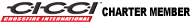Crossfire fonts
Join Date: Jul 2007
Location: Dallas, the Republic of Texas
Age: 64
Posts: 7,951
Likes: 0
Received 7 Likes
on
7 Posts
Join Date: Aug 2008
Location: Niagara Falls, Ontario, Canada
Age: 41
Posts: 3,174
Likes: 0
Received 15 Likes
on
14 Posts
I used Rudy's letters when I added the word crossfire in my trunk. I just opened the pic with microsoft paint, cut and paste the letters I wanted and made them to size and printed them out. It worked good for me. very easy to do the third or fourth time trying  . Thank you Rudy.
. Thank you Rudy.


Join Date: Jun 2008
Location: Parsons Kansas
Age: 59
Posts: 780
Likes: 0
Received 3 Likes
on
3 Posts
Originally Posted by tighed1
I don't think he's back. Last Activity: 05-25-2009 02:39 PM Maybe you've been affected by the time warp?
Join Date: Apr 2009
Location: Kingsport Tn.
Age: 72
Posts: 2,358
Likes: 0
Received 3 Likes
on
3 Posts
Originally Posted by Beaner
I used Rudy's letters when I added the word crossfire in my trunk. I just opened the pic with microsoft paint, cut and paste the letters I wanted and made them to size and printed them out. It worked good for me. very easy to do the third or fourth time trying  . Thank you Rudy.
. Thank you Rudy.


Join Date: Apr 2009
Location: Kingsport Tn.
Age: 72
Posts: 2,358
Likes: 0
Received 3 Likes
on
3 Posts
The following users liked this post:
msxfire (07-02-2020)
Originally Posted by tighed1
Click on the file name and a dialog box should open with options to OPEN or SAVE.
Click SAVE and when the next box opens the file name "crossfire.txt" will appear along with the location you will be saving it to.
Replace the "txt" with "zip". Click SAVE.
You may now be asked if you want to OPEN the file. Click YES.
If you have an un-zip program it will open the file and you will have the option to INSTALL the font.
Do it!
Click SAVE and when the next box opens the file name "crossfire.txt" will appear along with the location you will be saving it to.
Replace the "txt" with "zip". Click SAVE.
You may now be asked if you want to OPEN the file. Click YES.
If you have an un-zip program it will open the file and you will have the option to INSTALL the font.
Do it!
Click on the file name and a dialog box should open with options to OPEN or SAVE.
Click SAVE and when the next box opens the file name "crossfire.txt" will appear along with the location you will be saving it to.
Replace the "txt" with "zip". Click SAVE.
You may now be asked if you want to OPEN the file. Click YES.
If you have an un-zip program it will open the file and you will have the option to INSTALL the font.
Do it!
Click SAVE and when the next box opens the file name "crossfire.txt" will appear along with the location you will be saving it to.
Replace the "txt" with "zip". Click SAVE.
You may now be asked if you want to OPEN the file. Click YES.
If you have an un-zip program it will open the file and you will have the option to INSTALL the font.
Do it!

Can you help? I lost a lot of stuff when my hard drive threw in the towel, some was backed up and some was not, usual story. Even HELP is no help if you ask the wrong question.

Only on the Crossfire Forum can you get Windows 8 support. Check out the following link to see how to display your file extensions. By default these are hidden. Not sure why.
Show or hide file name extensions - Microsoft Windows Help
FYI - .zip is now a native file type that Windows recognizes and has a unzip program as. Part of the OS.
Show or hide file name extensions - Microsoft Windows Help
FYI - .zip is now a native file type that Windows recognizes and has a unzip program as. Part of the OS.
Only on the Crossfire Forum can you get Windows 8 support. Check out the following link to see how to display your file extensions. By default these are hidden. Not sure why.
Show or hide file name extensions - Microsoft Windows Help
FYI - .zip is now a native file type that Windows recognizes and has a unzip program as. Part of the OS.
Show or hide file name extensions - Microsoft Windows Help
FYI - .zip is now a native file type that Windows recognizes and has a unzip program as. Part of the OS.
The solution was as you stated, I had the extensions on at one time and somehow they were switched off.

Last edited by onehundred80; 12-26-2013 at 10:47 AM.
Thread
Thread Starter
Forum
Replies
Last Post
Currently Active Users Viewing This Thread: 1 (0 members and 1 guests)