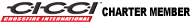How to "chrome" the Crossfire logo on the engine cover
Hey "Andrew".. how much for a sticker like this? LOL.
Nice job.. nice write up..
But dang that's a lot of work .. LOL.
I'd have to buy one of those little mushroom filters to put on the MAF housing to run for a week to get this done..
$30 bucks and I cover shipping both ways?
Nice job.. nice write up..
But dang that's a lot of work .. LOL.
I'd have to buy one of those little mushroom filters to put on the MAF housing to run for a week to get this done..
$30 bucks and I cover shipping both ways?
What a great How to Article . Don't know how us members come up with the things we do, but its a great service. I painted and chromed the winged logo step by step and it turned out great, Just have to get my eye sight back and hand uncramped. Thanks .
If you use the ultra fine magic marker (permanent marker) you will be able to get the Chrysler name to really stand out. The ultra fine point fits into the Chrysler letters perfectly. You did a great job! I too had cramps in my hands.
Have a great day!
Earl J.
Have a great day!
Earl J.
Thread
Thread Starter
Forum
Replies
Last Post
Steve D
Troubleshooting & Technical Questions & Modifications
11
01-09-2024 02:21 PM
05roadsterguy
WTB - Items/Parts Wanted to Buy - Archive
0
06-10-2015 01:04 AM
Currently Active Users Viewing This Thread: 1 (0 members and 1 guests)