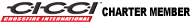iPod Index
I am starting this thread to gather all of the ideas regarding playing an iPod through the Crossfire's OEM head unit. I am like every other Crossfire owner in that I can have ABSOLUTELY NO WIRES SHOWING. I know. I have issues. Ha.
I conducted a little experiment last night with my cheap little iTrip (http://www.griffintechnology.com/products/itripdock). I took some techno song from my iPod and put it on a CD. I qued the one on the iPod and the one on the CD up in the car. I put the volume on +25. I made a video clip (below) where you can see the difference in volume. It's sort of hard to hear; but you can hear the bass is a little punchier in the second round (which was the CD). But trust me, it is much more noticable when actually in the car as you can imagine. Be sure and listen to the whole video at the same volume.
http://uncutvideo.aol.com/videos/8e6...3b9a42?index=0
So I am posting this in search of the best iPod solution. I was set on the Griffin Roadtrip (http://www.griffintechnology.com/products/roadtrip). I am beginning to wonder, though, if the sound quality and volume would be any different from the cheaper iTrip. if anyone has a Roadtrip, please give me a review. Thanks so much for any and all input!
I conducted a little experiment last night with my cheap little iTrip (http://www.griffintechnology.com/products/itripdock). I took some techno song from my iPod and put it on a CD. I qued the one on the iPod and the one on the CD up in the car. I put the volume on +25. I made a video clip (below) where you can see the difference in volume. It's sort of hard to hear; but you can hear the bass is a little punchier in the second round (which was the CD). But trust me, it is much more noticable when actually in the car as you can imagine. Be sure and listen to the whole video at the same volume.
http://uncutvideo.aol.com/videos/8e6...3b9a42?index=0
So I am posting this in search of the best iPod solution. I was set on the Griffin Roadtrip (http://www.griffintechnology.com/products/roadtrip). I am beginning to wonder, though, if the sound quality and volume would be any different from the cheaper iTrip. if anyone has a Roadtrip, please give me a review. Thanks so much for any and all input!
I tried the FM wireless modulator with the factory unit. It was so bad I didn't even leave it hooked up for 10 minutes. Then I tried the wired FM modulator. It wasn't much better - in fact I couldn't tell the difference. The thing is, the FM signal seriously chops off the frequency response range and you just don't get the low's and highs like you do with a CD or other high quality sound source.
I spent a lot of time looking for a way to directly connect an iPod to the factory stereo and I can tell you with great certainty, it isn't easy and for what it supposedly costs, you can get a much better head unit and get better results. In the end, the only reason to do what I found was to keep the factory look of the stock head unit.
Basically the theory is that you have the head unit flashed so it can support a CD changer. Then you buy a CD changer emulator that gives you AUX inputs. Then you plug your iPod in that way.... Flashing (if it's even possible) at a Porsche or VW dealer (if they'd even do it) could cost you a couple hundred dollars. Then the CD changer emulator sells for about $300... So let's say you actually could get the head unit flashed and it came back working, and the CD changer emulator wasn't a piece of junk and could be hooked up. Now you have $500 into this and all you can do is plug in the iPod but you can't control it through the head unit.... See what I mean?
In the end I took the head unit out, carefully set it aside for when I sell the car, and put in something that lets me run the iPod directly with the head unit. The sound is killer.
Have fun doing the research - it kept me busy for a week. Then I wrote a check and installed a head unit. That was a lot quicker and more worthwhile than all the dreaming about what I could do to the factory unit...
I spent a lot of time looking for a way to directly connect an iPod to the factory stereo and I can tell you with great certainty, it isn't easy and for what it supposedly costs, you can get a much better head unit and get better results. In the end, the only reason to do what I found was to keep the factory look of the stock head unit.
Basically the theory is that you have the head unit flashed so it can support a CD changer. Then you buy a CD changer emulator that gives you AUX inputs. Then you plug your iPod in that way.... Flashing (if it's even possible) at a Porsche or VW dealer (if they'd even do it) could cost you a couple hundred dollars. Then the CD changer emulator sells for about $300... So let's say you actually could get the head unit flashed and it came back working, and the CD changer emulator wasn't a piece of junk and could be hooked up. Now you have $500 into this and all you can do is plug in the iPod but you can't control it through the head unit.... See what I mean?
In the end I took the head unit out, carefully set it aside for when I sell the car, and put in something that lets me run the iPod directly with the head unit. The sound is killer.
Have fun doing the research - it kept me busy for a week. Then I wrote a check and installed a head unit. That was a lot quicker and more worthwhile than all the dreaming about what I could do to the factory unit...
Join Date: Sep 2005
Location: Brookeville, Maryland
Age: 73
Posts: 2,700
Likes: 0
Received 1 Like
on
1 Post
Somebody should try to revive this talked about group buy
https://www.crossfireforum.org/forum...648#post193648
I have one in my car and it sounds really good
https://www.crossfireforum.org/forum...648#post193648
I have one in my car and it sounds really good
I know I've been hammering this for a few days and don't want to come off as a know-it-all, but after a good week researching this on Becker USA, the Porsche and Mercedes groups, the factory wiring diagrams for the 6806, model 23 (the non-Nav factory Becker Head unit), conversation with the Becker USA tech, I concluded the only way in to the non-Nav head unit was through the phone connection.
I ordered it from Becker USA ($13) and installed it. You get either Left or Right speaker, a mono connection and the head unit is muted. The amp circuit from the input device provides the juice to the speakers, presumably through the power amp.
That means your iPod is going to be left or right channel only (or you can bridge them before you go in to the head unit and have mono in one channel), no power amp signal going to the power amp (if you have one), and sound coming out of only one speaker (left OR right).
It's a slightly better than nothing approach, kinda like using your iPod as an AM Radio. The constraining feature is in the head unit. When the phone mute signal is received, the head unit lets the sound coming in through the input to to whichever speaker (Left OR Right front ONLY) - you chose in the menu - not both.
Here's the unfortunate facts from the factory manual for the non-Nav head unit.
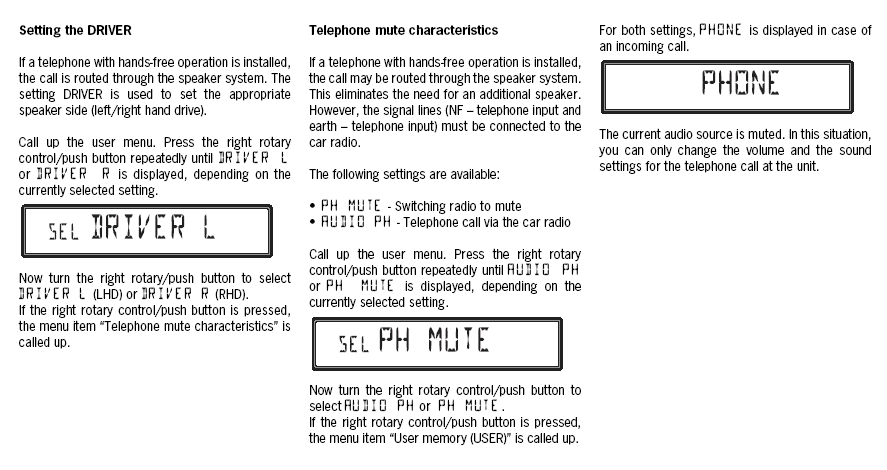
The Porsche, VW and Mercedes guys pounded their heads against the walls on this and the best they could conclude was that flashing the head unit to change this feature might work, but there was no one who actually did it.
If someone wants to find a Porsche/VW/Mercedes dealer and is willing to risk bricking a head unit or three to figure it out, there might be a way but I think it's a long shot.
Somewhere on one of these threads I found somebody said they got quoted $200 to flash the head unit with no guarantee it would come out alive or providing the correct capability.
After a week of reading circuit diagrams, some deep Becker unit specs, a discussion with the Becker USA tech, about 50 well informed forum messages, and looking at dozens of CD-emulator solutions (for the nav-unit) I concluded it was a long shot to make the non-Nav unit take aux inputs, and even assuming success with flashing the head unit, still some other costs.
The easiest and most effective path to this is simply to swap the head unit with something that takes your iPod as another input device. If you buy a moderate to expensive replacement head unit ($200-$1000) you will get at least as good sound and features (at the low end) and superior sound and features (at the high end).
If you really just like the admittedly nice look of the factory head unit, well, you are stuck with the fm transmitter/modulator routes and mediocre sound.
OR
you can go to one of those companies that take factory units and basically convert an aftermarket unit so that the faceplate looks like the factory unit but the guts are upgraded to the aftermarket unit. (Click for an example) This is very big in high-end vintage car restorations where the owner wants the car original for shows but wants quality tunes for real life. This is a cost-no-object exercise but for those who already have everything else....
I'm a dreamer - I saved my factory unit for the day when I either have everything else in the world I want and a conversion is the only thing left, or I sell the Crossfire....
I am open to being wrong but the wiring diagrams, the factory owners manual, and the tech don't lie. Oh yeah, I tried it too just to make sure...
I ordered it from Becker USA ($13) and installed it. You get either Left or Right speaker, a mono connection and the head unit is muted. The amp circuit from the input device provides the juice to the speakers, presumably through the power amp.
That means your iPod is going to be left or right channel only (or you can bridge them before you go in to the head unit and have mono in one channel), no power amp signal going to the power amp (if you have one), and sound coming out of only one speaker (left OR right).
It's a slightly better than nothing approach, kinda like using your iPod as an AM Radio. The constraining feature is in the head unit. When the phone mute signal is received, the head unit lets the sound coming in through the input to to whichever speaker (Left OR Right front ONLY) - you chose in the menu - not both.
Here's the unfortunate facts from the factory manual for the non-Nav head unit.
The Porsche, VW and Mercedes guys pounded their heads against the walls on this and the best they could conclude was that flashing the head unit to change this feature might work, but there was no one who actually did it.
If someone wants to find a Porsche/VW/Mercedes dealer and is willing to risk bricking a head unit or three to figure it out, there might be a way but I think it's a long shot.
Somewhere on one of these threads I found somebody said they got quoted $200 to flash the head unit with no guarantee it would come out alive or providing the correct capability.
After a week of reading circuit diagrams, some deep Becker unit specs, a discussion with the Becker USA tech, about 50 well informed forum messages, and looking at dozens of CD-emulator solutions (for the nav-unit) I concluded it was a long shot to make the non-Nav unit take aux inputs, and even assuming success with flashing the head unit, still some other costs.
The easiest and most effective path to this is simply to swap the head unit with something that takes your iPod as another input device. If you buy a moderate to expensive replacement head unit ($200-$1000) you will get at least as good sound and features (at the low end) and superior sound and features (at the high end).
If you really just like the admittedly nice look of the factory head unit, well, you are stuck with the fm transmitter/modulator routes and mediocre sound.
OR
you can go to one of those companies that take factory units and basically convert an aftermarket unit so that the faceplate looks like the factory unit but the guts are upgraded to the aftermarket unit. (Click for an example) This is very big in high-end vintage car restorations where the owner wants the car original for shows but wants quality tunes for real life. This is a cost-no-object exercise but for those who already have everything else....
I'm a dreamer - I saved my factory unit for the day when I either have everything else in the world I want and a conversion is the only thing left, or I sell the Crossfire....
I am open to being wrong but the wiring diagrams, the factory owners manual, and the tech don't lie. Oh yeah, I tried it too just to make sure...
So I've been doing some more song to song (CD vs. iTrip) comparisons, now venturing into different genres and even changing the transmission frequency in hopes it was just that particular song. Well, news flash! It wasn't. Now the more I think about it, the more it upsets me that we have such a well-equipped sound system in our cars and are limited to the puny performance of an FM transmitter if we want to listen to an iPod.
I know i'm talking crazy, but what is the procedure of wiring an iPod through a navigation unit? How much trouble is it to install an OEM navigation unit in a Crossfire with the standard system?
I know i'm talking crazy, but what is the procedure of wiring an iPod through a navigation unit? How much trouble is it to install an OEM navigation unit in a Crossfire with the standard system?

There are numerous threads (SEARCH) that go into lots of detail.
There's no free lunch here. All the different approaches that involve using a factory head unit are going to have you spending the same money and more time to come up with a solution that is no better than just ditching the factory unit and plugging in a unit that does what you want out of the box. I fact, it may actually be no better than what you have going on with the FM modulator...
In short, the head unit slides out and unplugs from the harness and antenna, the new head unit plugs in and slides back into the opening.
The tool to remove the head unit costs less than $10.
BUT... The nav unit is going to involve a few more connections because you have a satellite antenna and for the CD changer, those. Since they're not in the car, you're going to have to figure that out from write-ups you will find on this forum. My guess is that if you're asking questions about using the non-Nav unit you will probably find it difficult to do the necessary stuff without help from someone who's done it before.
Honestly, get some opinions about the NAV unit. Remember, the stereo isn't any better, and the NAV capabilities are (sorry guys) pretty limited by comparison to moderately priced hand-held units (that are infinitely more flexible and allow upload/download of GPS data).
Personally, and this is just my preference, the only thing you're getting with the NAV unit that you don't have with the non-NAV unit is a CD changer connection and an entry-level built-in GPS. Oh yeah, it "blends" with the look of the console. It wasn't enough for me. I wanted way more stereo than the NAV unit offered, and way more GPS than the NAV unit had. Not a good value proposition for my needs.
There's no free lunch here. All the different approaches that involve using a factory head unit are going to have you spending the same money and more time to come up with a solution that is no better than just ditching the factory unit and plugging in a unit that does what you want out of the box. I fact, it may actually be no better than what you have going on with the FM modulator...
In short, the head unit slides out and unplugs from the harness and antenna, the new head unit plugs in and slides back into the opening.
The tool to remove the head unit costs less than $10.
BUT... The nav unit is going to involve a few more connections because you have a satellite antenna and for the CD changer, those. Since they're not in the car, you're going to have to figure that out from write-ups you will find on this forum. My guess is that if you're asking questions about using the non-Nav unit you will probably find it difficult to do the necessary stuff without help from someone who's done it before.
Honestly, get some opinions about the NAV unit. Remember, the stereo isn't any better, and the NAV capabilities are (sorry guys) pretty limited by comparison to moderately priced hand-held units (that are infinitely more flexible and allow upload/download of GPS data).
Personally, and this is just my preference, the only thing you're getting with the NAV unit that you don't have with the non-NAV unit is a CD changer connection and an entry-level built-in GPS. Oh yeah, it "blends" with the look of the console. It wasn't enough for me. I wanted way more stereo than the NAV unit offered, and way more GPS than the NAV unit had. Not a good value proposition for my needs.
Originally Posted by ppro
Honestly, get some opinions about the NAV unit. Remember, the stereo isn't any better, and the NAV capabilities are (sorry guys) pretty limited by comparison to moderately priced hand-held units (that are infinitely more flexible and allow upload/download of GPS data).
i plan on swapping mine out so i can use the Pioneer Sirius brain i already have. i would rather take my chances with printing out a page of directions from Yahoo maps than have to deal with that **** navigation again.
Originally Posted by blacklimitedcoupe
I installed a wired FM modulator that connects directly to the antenna on the back of the radio. It is powered so you don't get any static. I then installed an aux input connection under the dash so I can just plug my ipod into that. Works great and looks 100% factory.
Originally Posted by smokey847
Is this on a non-nav unit or nav? If the latter, can one be installed on non-nav? How would you rate the sound quality of the wired FM modulator?
Mine works perfect with my ipod touch, but with my iphone it creates static because of the phone transmitter.
Last edited by blacklimitedcoupe; 06-22-2008 at 12:45 PM.
Originally Posted by blacklimitedcoupe
My car has navigation, but it doesn't make a difference. It will work on a non-nav. You just buy the little unit (I used one called TripTunes which is actually made by Ford)...then you connect a power and ground wire to the unit, and connect it between the radio and antenna using the adapter purchased from Best Buy. From here, you can connect a normal 3.5mm cable to the unit and connect the other end to the ipod. Tune your radio to 88.3 and you're done.
Mine works perfect with my ipod touch, but with my iphone it creates static because of the phone transmitter.
Mine works perfect with my ipod touch, but with my iphone it creates static because of the phone transmitter.
Where do you set your iPod?
Join Date: Jun 2008
Location: King of Prussia, PA
Age: 46
Posts: 275
Likes: 0
Received 1 Like
on
1 Post
I have an OEM navigation unit on order which I plan to install next week. I was looking on eBay and found this:
http://cgi.ebay.com/ebaymotors/Parts...3756.m14.l1318
It appears that the cable that connects the CD changer to the radio just is RCA connectors. Has anyone used one of these and a RCA to 3.5mm adapter to listen to their iPod through the radio?
http://cgi.ebay.com/ebaymotors/Parts...3756.m14.l1318
It appears that the cable that connects the CD changer to the radio just is RCA connectors. Has anyone used one of these and a RCA to 3.5mm adapter to listen to their iPod through the radio?
Originally Posted by smokey847
Anyone?

Last edited by ppro; 07-23-2008 at 02:59 PM.
Originally Posted by ppro
well, now you have the option to add a CD changer. Let us know what you learn about the RCA connectors - you can buy an iPod-to-RCA plug wire set at Home Depot, plug it in to your iPod and stereo and tell us how it goes.
Originally Posted by smokey847
Do you have any specifics on this iPod-to-RCA plug wire set at Home Depot?
One end plugs into the iPod, the other end plugs into RCA sockets....
For example:

or