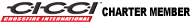How-To: Install an Aftermarket Stereo
Originally Posted by drivethruecp
I have an Alpine ida-x100 headunit with the recommended harness. All other audio equipment is stock. I read that the rear speakers only work at certain frequencys... Why would that be? I messed with my bass freq to get a rise, but nothing. Also read that it may be that the remote wire needs to turn on both the front and rear... But aren't they from the same amp..?
What are our speaker sizes? I read 6 1/4, but looks more like 5x7 by the grill.
What are our speaker sizes? I read 6 1/4, but looks more like 5x7 by the grill.
If you have the factory amp in the floor and have not touched the wires going in or out, only putting a different head unit in - I probably don't have enough info to help. Go over the wiring again - the "rear" wires coming out of your head unit (if any) don't connect to anything in the car - they're a dead end. Everything comes from the front leads to the amp, and are distributed out of the amp to front speakers and rear subs.
Are your front tweeters and door speakers work?
Originally Posted by drivethruecp
My front speakers and front subs work awesome/sound awesome! Its just the rear subs that don't have a thing coming out of them!
It's the speakers behind the drive and passenger seats that aren't working?
Were they working before you replaced the stereo?
If so, it could be that you have a High-Pass filter setting on the stereo that is set to cut low frequencies from playing through the "front" speakers. Since the speakers behind the driver and passenger seats are on "front" speaker circuits, they would be affected by a High Pass filter set to prevent lows from coming through - this would have the effect of making the speakers behind the seats very quiet or silent.
It sounds like you need to check your manual (located here) or quick reference guide (located here) and head unit settings to see how you have them set.
See p18 (manual) for setting the Bass Center Frequency and Bass Bandwidth settings.
See p19 (manual) for setting the High-Pass. Try turning it off. Note that unless you wired a subwoofer into the system, the subwoofer settings will have no effect.
See p22 (manual) - Power IC Mode. The factory amplifier in the car expects line level signals (speaker wattage). Your head unit is set to Power IC On from the factory. This is the correct setting. Check to be sure that is how it is set.
Last edited by ppro; 10-03-2008 at 03:37 AM.
Thank you very much for taking the time to post that. I was a lot of help! Appreciate it!!
Originally Posted by ppro
If you're talking about the factory speakers, you have a tweeter and full-range speaker in each door, and a sub behind the driver and passenger seat.
It's the speakers behind the drive and passenger seats that aren't working?
Were they working before you replaced the stereo?
If so, it could be that you have a High-Pass filter setting on the stereo that is set to cut low frequencies from playing through the "front" speakers. Since the speakers behind the driver and passenger seats are on "front" speaker circuits, they would be affected by a High Pass filter set to prevent lows from coming through - this would have the effect of making the speakers behind the seats very quiet or silent.
It sounds like you need to check your manual (located here) or quick reference guide (located here) and head unit settings to see how you have them set.
See p18 (manual) for setting the Bass Center Frequency and Bass Bandwidth settings.
See p19 (manual) for setting the High-Pass. Try turning it off. Note that unless you wired a subwoofer into the system, the subwoofer settings will have no effect.
See p22 (manual) - Power IC Mode. The factory amplifier in the car expects line level signals (speaker wattage). Your head unit is set to Power IC On from the factory. This is the correct setting. Check to be sure that is how it is set.
It's the speakers behind the drive and passenger seats that aren't working?
Were they working before you replaced the stereo?
If so, it could be that you have a High-Pass filter setting on the stereo that is set to cut low frequencies from playing through the "front" speakers. Since the speakers behind the driver and passenger seats are on "front" speaker circuits, they would be affected by a High Pass filter set to prevent lows from coming through - this would have the effect of making the speakers behind the seats very quiet or silent.
It sounds like you need to check your manual (located here) or quick reference guide (located here) and head unit settings to see how you have them set.
See p18 (manual) for setting the Bass Center Frequency and Bass Bandwidth settings.
See p19 (manual) for setting the High-Pass. Try turning it off. Note that unless you wired a subwoofer into the system, the subwoofer settings will have no effect.
See p22 (manual) - Power IC Mode. The factory amplifier in the car expects line level signals (speaker wattage). Your head unit is set to Power IC On from the factory. This is the correct setting. Check to be sure that is how it is set.
Originally Posted by ppro
Anytime. So what was the problem?
Originally Posted by drivethruecp
Well the bass out of the rears was so low, I only heard once I put my ear on the grill. Adjusting my frequencies further while checking the rears, j was a me to find an optimum setting using each of the filters and settings. So they worked all along... Just was expecting the same response as the kick panel subs.
Alright....I need help from all the audio geniuses in the forum. I've followed all of the guides here and need some help. I am about to give up on this head unit install. I have a JVC BT11 that I'd like to install using the VW01B harness.
My first issue is with the harness. There are many reference to the "pink" wire...well, I have two of those. I've swapped the red and yellow wires properly. Has there been an update to the harness to catch this error and I don't know? It's basically giving me fits. I get power to the lights....that's it....No functionality with the buttons or anything at all. I'm thinking I have a defective unit.
It's basically giving me fits. I get power to the lights....that's it....No functionality with the buttons or anything at all. I'm thinking I have a defective unit.
If there is anyone who knows what the problem could be or other things to check, please chime in.
My stock unit is broken so there's no turning back for me.
Any comments would be greatly appreciated.
Thanks!
My first issue is with the harness. There are many reference to the "pink" wire...well, I have two of those. I've swapped the red and yellow wires properly. Has there been an update to the harness to catch this error and I don't know?
 It's basically giving me fits. I get power to the lights....that's it....No functionality with the buttons or anything at all. I'm thinking I have a defective unit.
It's basically giving me fits. I get power to the lights....that's it....No functionality with the buttons or anything at all. I'm thinking I have a defective unit.If there is anyone who knows what the problem could be or other things to check, please chime in.
My stock unit is broken so there's no turning back for me.
Any comments would be greatly appreciated.
Thanks!
Originally Posted by SRT6LVR
Alright....I need help from all the audio geniuses in the forum. I've followed all of the guides here and need some help. I am about to give up on this head unit install. I have a JVC BT11 that I'd like to install using the VW01B harness.
My first issue is with the harness. There are many reference to the "pink" wire...well, I have two of those. I've swapped the red and yellow wires properly. Has there been an update to the harness to catch this error and I don't know? It's basically giving me fits. I get power to the lights....that's it....No functionality with the buttons or anything at all. I'm thinking I have a defective unit.
It's basically giving me fits. I get power to the lights....that's it....No functionality with the buttons or anything at all. I'm thinking I have a defective unit.
If there is anyone who knows what the problem could be or other things to check, please chime in.
My stock unit is broken so there's no turning back for me.
Any comments would be greatly appreciated.
Thanks!
My first issue is with the harness. There are many reference to the "pink" wire...well, I have two of those. I've swapped the red and yellow wires properly. Has there been an update to the harness to catch this error and I don't know?
 It's basically giving me fits. I get power to the lights....that's it....No functionality with the buttons or anything at all. I'm thinking I have a defective unit.
It's basically giving me fits. I get power to the lights....that's it....No functionality with the buttons or anything at all. I'm thinking I have a defective unit.If there is anyone who knows what the problem could be or other things to check, please chime in.
My stock unit is broken so there's no turning back for me.
Any comments would be greatly appreciated.
Thanks!
What kind of unit are you installing?
What colors did you connect (plug to head unit)?
Do you have the installation guide for your head unit?
Which (if any) wires did you leave disconnected?
Originally Posted by ppro
There's a wire color chart on page three of this thread that shows the two pink leads and what they belong to.
What kind of unit are you installing?
What colors did you connect (plug to head unit)?
Do you have the installation guide for your head unit?
Which (if any) wires did you leave disconnected?
What kind of unit are you installing?
What colors did you connect (plug to head unit)?
Do you have the installation guide for your head unit?
Which (if any) wires did you leave disconnected?
I followed the instructions listed by the original poster. I do have the guide for the receiver and I think I have everything connected correctly. QUESTION: Does swapping the yellow/red wires allow the system to be turned on/off? The way I have it connected now...it's on already...well, as soon as I connect the face plate I get lights, but none of the buttons are active. I hope I haven't destroyed this unit.
The only wires NOT connected are the two pink ones and the blue/white wire on the Schosche harness.
I'm thinking the Schosche harness I have may not have the yellow/red wires flipped, but I am no expert. What do you think?
Thanks!
Originally Posted by SRT6LVR
Thanks for responding. The unit is a JVC KD-BT11. Right now, I do not have the pink wires connected at all.
I followed the instructions listed by the original poster. I do have the guide for the receiver and I think I have everything connected correctly. QUESTION: Does swapping the yellow/red wires allow the system to be turned on/off? The way I have it connected now...it's on already...well, as soon as I connect the face plate I get lights, but none of the buttons are active. I hope I haven't destroyed this unit.
The only wires NOT connected are the two pink ones and the blue/white wire on the Schosche harness.
I'm thinking the Schosche harness I have may not have the yellow/red wires flipped, but I am no expert. What do you think?
Thanks!
I followed the instructions listed by the original poster. I do have the guide for the receiver and I think I have everything connected correctly. QUESTION: Does swapping the yellow/red wires allow the system to be turned on/off? The way I have it connected now...it's on already...well, as soon as I connect the face plate I get lights, but none of the buttons are active. I hope I haven't destroyed this unit.
The only wires NOT connected are the two pink ones and the blue/white wire on the Schosche harness.
I'm thinking the Schosche harness I have may not have the yellow/red wires flipped, but I am no expert. What do you think?
Thanks!
What colors did you connect (plug side to head unit side)? Pictures?
Put red and yellow color aside and concentrate on identifying which wire is which, coming out of the dash. Then make sure the wires you connect from harness to head unit plug into the right connector on the car.
I am assuming you have test meters to identify the wires.
Originally Posted by ppro
There's a wire color chart on page three of this thread that shows the two pink leads and what they belong to, as well as all others
What colors did you connect (plug side to head unit side)? Pictures?
Put red and yellow color aside and concentrate on identifying which wire is which, coming out of the dash. Then make sure the wires you connect from harness to head unit plug into the right connector on the car.
I am assuming you have test meters to identify the wires.
What colors did you connect (plug side to head unit side)? Pictures?
Put red and yellow color aside and concentrate on identifying which wire is which, coming out of the dash. Then make sure the wires you connect from harness to head unit plug into the right connector on the car.
I am assuming you have test meters to identify the wires.
Thanks again!
ok i followed the instruction but before hooking it up i used a multimeter to verify the power cable since we were told to switch the constant and switched. In my car if i switched it would not have worked right since the wires are not suppose to be flipped. I have a 2008 limited coupe manual with infinity system. You wire it up wire for wire including the power and switched. I had to pull the dimmer wire from my metra harness and move it to the amp turn on spot since i was missing that wire. Other than that worked perfect and sounds amazing. i used a panasonic
http://cgi.ebay.com/NEW-Panasonic-CQ...3286.m20.l1116
i love it as it hooks up direct to my ipod using the cable that is optional and i also have a bluetooth handsfree kit i got along with it. It has crossover built in so i can clean up the sound and remove bass from the door. Also has aux in built in and hi volt rca outputs. amazing radio for the price.
http://cgi.ebay.com/NEW-Panasonic-CQ...3286.m20.l1116
i love it as it hooks up direct to my ipod using the cable that is optional and i also have a bluetooth handsfree kit i got along with it. It has crossover built in so i can clean up the sound and remove bass from the door. Also has aux in built in and hi volt rca outputs. amazing radio for the price.
OK,
So once in a while I get an email asking me to clarify the installation...
In order to try to help everyone, here is my response to my latest email....
It's been a while since I've done any wiring on the car, but if I jog my memory there's a couple of things you need to know...
(My original post is here: https://www.crossfireforum.org/forum...ead.php?t=9057)
There is a wiring diagram there in one of my posts...
https://www.crossfireforum.org/forum...0&d=1136880958
If you look at the diagram, all of the wiring is there...
On the Radio Harness that plugs into the factory radio:
https://www.crossfireforum.org/forum...2&d=1194832848
Brown: pin 8, is ground
Blue/dark green stripe: pin 5, turns on your amplifier as well as the amplified antenna
Red/dark green stripe: pin 4, is constant power
Pink/yellow stripe/dark green dots?: pin 7, is switched power aka accessory
Dark Green/White Stripe: pin 3 AT AMP, is for speed sense if you're installing a NAV unit
Here is where you have two options:
1) connect the regular speaker outputs (fronts probably best) from your new deck to the speaker inputs in the dash
2) Go into the passenger footwell, flip the carpet back, remove the styrofoam (just lifts out), unbolt the metal plate on the floor (this has the factory amp bolted to it..) and then solder on RCA ends to the speaker input wires...
If you go with option1, the new stereo will sound pretty much like the old one... marginally better, and no sub control...
If you go with option 2, it will sound much better and give the option of allowing subwoofer control....I'll try to explain as much as I can remember and from the diagram...
Once you have the amp vilisible, you will see the harnesses that go to it...
Locate the one with "twisted pairs" of wires with the following colours:
Blue and Blue/Brown stripe
Yellow and Yellow/Violet stripe
There will be two pairs of each of these...
Next, unwrap the tape and follow the wires down the harness a little bit... On my car the wires were joined about 6 inches from the amp plug.
When you find this splice point, this is where you can cut the wires, and where you will attach your RCA ends...
If you are good with solder, Purchase some quality (4 total) RCA Female ends at your local stereo shop to solder on here, and buy two RCA cables to run from here to the back of your new deck (6 foot should be long enough, but 10 never hurts) ....
If you are not solder savvy, purchase a 20 foot RCA cable and cut it in the middle...This will also save you a couple of bucks...
NEXT:
Now that you have located and cut these wire pairs, you will begin with soldering...
Each Blue and Blue/Brown stripe pair and each Yellow and Yellow/Violet stripe pair represents one speaker. Which speaker or subwoofer, ??? you will figure that out after you solder on your RCA's, so don't worry about that...
Yellow is positive (the center pin on the RCA) and Yellow/Violet is negative (outer ring on RCA)
Blue is positive (the center pin on the RCA) and Blue/Brown is negative (outer ring on RCA)
Once you have all of these hooked up, tape up the unused / cut wires on the "deck side" , and plug your new deck in.
Next: guess and test method..
Hook up the newly soldered RCA's to your new deck ONE AT A TIME...With the deck on and playing some music...
This way you will be able to hook up the correct RCA's to the deck for the left front, right front, and non-fading/sub outputs..
And that's all there is to it....
If your new deck has High-pass and low-pass filters, you can play with these to acheive the sound you like...
50Hz (up to say 100Hz) for High pass should be enough "bass kill" to allow you to turn up the volume more...
Low-pass will depend on the music you listen to... If you listen to classical, jazz, etc. then 80Hz to 100Hz should work...
If you listen to rap , r&b, soul, blues,etc... you will probably want the low-pass between 50Hz to 80Hz so you get the smooth deeper low bass more pronounced...
Hope that helps...Merry Christmas and Happy holidays....
So once in a while I get an email asking me to clarify the installation...
In order to try to help everyone, here is my response to my latest email....
It's been a while since I've done any wiring on the car, but if I jog my memory there's a couple of things you need to know...
(My original post is here: https://www.crossfireforum.org/forum...ead.php?t=9057)
There is a wiring diagram there in one of my posts...
https://www.crossfireforum.org/forum...0&d=1136880958
If you look at the diagram, all of the wiring is there...
On the Radio Harness that plugs into the factory radio:
https://www.crossfireforum.org/forum...2&d=1194832848
Brown: pin 8, is ground
Blue/dark green stripe: pin 5, turns on your amplifier as well as the amplified antenna
Red/dark green stripe: pin 4, is constant power
Pink/yellow stripe/dark green dots?: pin 7, is switched power aka accessory
Dark Green/White Stripe: pin 3 AT AMP, is for speed sense if you're installing a NAV unit
Here is where you have two options:
1) connect the regular speaker outputs (fronts probably best) from your new deck to the speaker inputs in the dash
2) Go into the passenger footwell, flip the carpet back, remove the styrofoam (just lifts out), unbolt the metal plate on the floor (this has the factory amp bolted to it..) and then solder on RCA ends to the speaker input wires...
If you go with option1, the new stereo will sound pretty much like the old one... marginally better, and no sub control...
If you go with option 2, it will sound much better and give the option of allowing subwoofer control....I'll try to explain as much as I can remember and from the diagram...
Once you have the amp vilisible, you will see the harnesses that go to it...
Locate the one with "twisted pairs" of wires with the following colours:
Blue and Blue/Brown stripe
Yellow and Yellow/Violet stripe
There will be two pairs of each of these...
Next, unwrap the tape and follow the wires down the harness a little bit... On my car the wires were joined about 6 inches from the amp plug.
When you find this splice point, this is where you can cut the wires, and where you will attach your RCA ends...
If you are good with solder, Purchase some quality (4 total) RCA Female ends at your local stereo shop to solder on here, and buy two RCA cables to run from here to the back of your new deck (6 foot should be long enough, but 10 never hurts) ....
If you are not solder savvy, purchase a 20 foot RCA cable and cut it in the middle...This will also save you a couple of bucks...
NEXT:
Now that you have located and cut these wire pairs, you will begin with soldering...
Each Blue and Blue/Brown stripe pair and each Yellow and Yellow/Violet stripe pair represents one speaker. Which speaker or subwoofer, ??? you will figure that out after you solder on your RCA's, so don't worry about that...
Yellow is positive (the center pin on the RCA) and Yellow/Violet is negative (outer ring on RCA)
Blue is positive (the center pin on the RCA) and Blue/Brown is negative (outer ring on RCA)
Once you have all of these hooked up, tape up the unused / cut wires on the "deck side" , and plug your new deck in.
Next: guess and test method..
Hook up the newly soldered RCA's to your new deck ONE AT A TIME...With the deck on and playing some music...
This way you will be able to hook up the correct RCA's to the deck for the left front, right front, and non-fading/sub outputs..
And that's all there is to it....
If your new deck has High-pass and low-pass filters, you can play with these to acheive the sound you like...
50Hz (up to say 100Hz) for High pass should be enough "bass kill" to allow you to turn up the volume more...
Low-pass will depend on the music you listen to... If you listen to classical, jazz, etc. then 80Hz to 100Hz should work...
If you listen to rap , r&b, soul, blues,etc... you will probably want the low-pass between 50Hz to 80Hz so you get the smooth deeper low bass more pronounced...
Hope that helps...Merry Christmas and Happy holidays....
The following users liked this post:
Buck62 (05-03-2024)
excellent instruction and that is how i recommend since you are no longer sending a amplified signal and then re amplifying it. Currently i have it hooked up direct not using rca once the weather gets better i plan to wire in some rca and have control over the speakers individually. I am using crossovers at the door since i can't use the built in crossover as it filters the bass to the subwoofer as well.
I hope everyone had a good holiday!
Once in a while it pays to use the Amazon "Wish List" feature.
The only component I didn't have for my Pioneer DEH-P980BT was the USB Adapter. I put it on my Wish List. My wife asked me what I wanted for Christmas and I suggested she look at my wish list.
I had also put some good music choices on there...
So today I found the Pioneer CD-UB100 sitting under the tree along with a couple David Gilmour albums, the updated Song Remains the Same soundtrack, and a book about Hot Rod suspension...
Anyway, the CD-UB100 is now sitting under the floor panel of my Crossfire and a USB plug is sitting in my console. I dumped some of my iPod music to my 8GB thumb drive and sure enough, it plays through the stereo just as clean and clear as a CD.
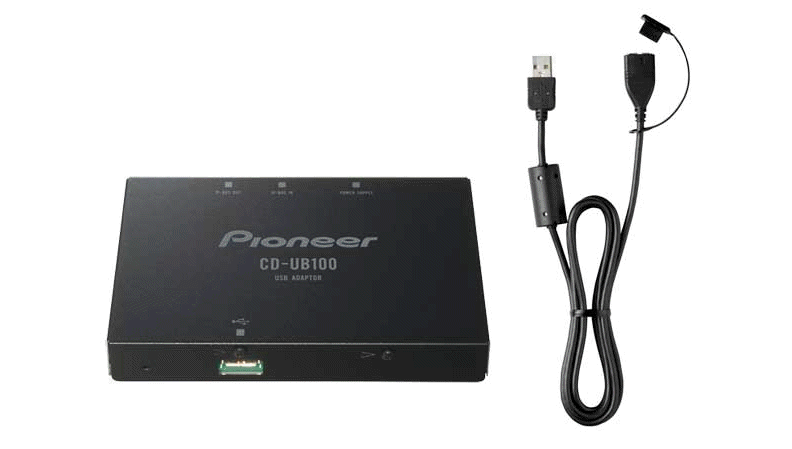
Install and thoughts here (click)...
These components are mindlessly easy to install and all have worked right out of the box, with great sound and superb compatibility to the head unit.
Here's the big wiring diagram (scroll to the side as well as up and down)
It's a lot less complex than it looks!

Once in a while it pays to use the Amazon "Wish List" feature.
The only component I didn't have for my Pioneer DEH-P980BT was the USB Adapter. I put it on my Wish List. My wife asked me what I wanted for Christmas and I suggested she look at my wish list.
I had also put some good music choices on there...
So today I found the Pioneer CD-UB100 sitting under the tree along with a couple David Gilmour albums, the updated Song Remains the Same soundtrack, and a book about Hot Rod suspension...
Anyway, the CD-UB100 is now sitting under the floor panel of my Crossfire and a USB plug is sitting in my console. I dumped some of my iPod music to my 8GB thumb drive and sure enough, it plays through the stereo just as clean and clear as a CD.
Install and thoughts here (click)...
These components are mindlessly easy to install and all have worked right out of the box, with great sound and superb compatibility to the head unit.
Here's the big wiring diagram (scroll to the side as well as up and down)
It's a lot less complex than it looks!

Last edited by Valk; 07-24-2011 at 02:25 PM.
Just wanted to say THANK YOU! THANK YOU! Just got done with installing my X-Mas present to myself
Just got done with installing my X-Mas present to myself  , an Alpine iDA-X100, and just thought I let you know how easy it was after following your directions in the first post. I haven't enjoyed Pink Floyd-Dark Side of the Moon as much as when I saw "Live At Pompeii" 30 something years ago.
, an Alpine iDA-X100, and just thought I let you know how easy it was after following your directions in the first post. I haven't enjoyed Pink Floyd-Dark Side of the Moon as much as when I saw "Live At Pompeii" 30 something years ago. I ran the i-Pod cable into the glove box and threw the FM Modulator out the door (that was a waste of $). Now ALL of my music library is at a touch of a **** and is all CD quality without skips or storage hassels.
I ran the i-Pod cable into the glove box and threw the FM Modulator out the door (that was a waste of $). Now ALL of my music library is at a touch of a **** and is all CD quality without skips or storage hassels.
Here's a pic of the install.

Thanks Again, Smfrycruzr
Here's a pic of the install.

Thanks Again, Smfrycruzr
Very informative thread.
Post #1 showing the glovebox workaround won't work with the glovebox in my 2008. It has a door and a regular style glovebox that does NOT drop down like yours in the photo
I installed the Scosche FM modulator as in post #1, but I also had to get rid of static from the iPhone 3G which was creating "ground loop noise/interference". I just put in a Ground Loop Isolator between the FM modulator and the iPhone.
Post #1 showing the glovebox workaround won't work with the glovebox in my 2008. It has a door and a regular style glovebox that does NOT drop down like yours in the photo
I installed the Scosche FM modulator as in post #1, but I also had to get rid of static from the iPhone 3G which was creating "ground loop noise/interference". I just put in a Ground Loop Isolator between the FM modulator and the iPhone.