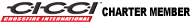Downloadable NAV CDs
UPDATE: As of 01.25.13 the download links have been updated
There seems to be a lot of comments about missing NAV CDs in the "Inventory Reduction" cars and I'm sure somewhere along the line folks will misplace or damage the ones they do have. My car only had the West Region disk in it but, with the gracious assistance of crossfirefun (AKA Phil) I now have the East Region as well.
These disks are for the Infinity Modulus System only, they will not work in other NAV systems. So to share the wealth, so to speak, I have both sets of files sitting on my FTP server and links to both right here:
East Region Nav CD (622MB)
West Region Nav CD (478MB)
Be warned, the files are quite large and are in .ISO format. The following instructions should result in working disks - I tested both methods and produced working disks both ways.
Make sure to use the correct media for this project: CD-R media is the ONLY media that will work. CD-RW discs or DVD media of any type will not work in your Crossfire's NAV unit.
Windows Computers:
Using Roxio Easy CD Creator:
1. Launch Roxio Easy CD Creator
2. Select "File" > "Record Disk From Image"
3. Browse for the file you downloaded (either XFIRE_USA_0015.1.iso or XFIRE_USA_0015.2.iso) and select it
4. In the resulting pop up window select "Details", then select "Disc-At-Once"
5. Select "OK"
6. Once burning is complete the disk should be useable in your NAV system
Using Nero Burning ROM:
1. Launch Nero and close out the "New Compilation" popup window
2. Select "File" > "Open"
3. From the "Types of Files" selector, choose "Image Files (*.nrg, *.iso, *.cue)" and then browse to the file you downloaded (either XFIRE_USA_0015.1.iso or XFIRE_USA_0015.2.iso) and select it. NOTE: you will not be able to browse to the file until you have chosen the correct file type from the dropdown menu
4. From the "Burn" tab, select "Finalize CD (No further writing possible)" and next to "Write method" select "Disc-at-once"
5. Select "Burn"
6. Once burning is complete the disk should be useable in your NAV system
Apple Computers:
(Many thanks to djreact33 for the following instructions on burning these files to disc on a Mac)
There seems to be a lot of comments about missing NAV CDs in the "Inventory Reduction" cars and I'm sure somewhere along the line folks will misplace or damage the ones they do have. My car only had the West Region disk in it but, with the gracious assistance of crossfirefun (AKA Phil) I now have the East Region as well.
These disks are for the Infinity Modulus System only, they will not work in other NAV systems. So to share the wealth, so to speak, I have both sets of files sitting on my FTP server and links to both right here:
East Region Nav CD (622MB)
West Region Nav CD (478MB)
Be warned, the files are quite large and are in .ISO format. The following instructions should result in working disks - I tested both methods and produced working disks both ways.
Make sure to use the correct media for this project: CD-R media is the ONLY media that will work. CD-RW discs or DVD media of any type will not work in your Crossfire's NAV unit.
Windows Computers:
Using Roxio Easy CD Creator:
1. Launch Roxio Easy CD Creator
2. Select "File" > "Record Disk From Image"
3. Browse for the file you downloaded (either XFIRE_USA_0015.1.iso or XFIRE_USA_0015.2.iso) and select it
4. In the resulting pop up window select "Details", then select "Disc-At-Once"
5. Select "OK"
6. Once burning is complete the disk should be useable in your NAV system
Using Nero Burning ROM:
1. Launch Nero and close out the "New Compilation" popup window
2. Select "File" > "Open"
3. From the "Types of Files" selector, choose "Image Files (*.nrg, *.iso, *.cue)" and then browse to the file you downloaded (either XFIRE_USA_0015.1.iso or XFIRE_USA_0015.2.iso) and select it. NOTE: you will not be able to browse to the file until you have chosen the correct file type from the dropdown menu
4. From the "Burn" tab, select "Finalize CD (No further writing possible)" and next to "Write method" select "Disc-at-once"
5. Select "Burn"
6. Once burning is complete the disk should be useable in your NAV system
Apple Computers:
(Many thanks to djreact33 for the following instructions on burning these files to disc on a Mac)
Originally Posted by djreact33
Very Very easy to do... I did it last night.. But then again, these directions are for MAC users. Dont know if they make ROXIO TOAST for shitty PC's..
1. Download the NAvigation files. I know there is a thread around somewhere b/c i used it yesterday.
2. Get yourself Roxio TOAST. I use toast 7, doesnt matter what version you use.
3. Open Toast. Make sure your creating a Data CD, not a Audio CD. Then select the "IS0 9660" option on the upper left hand side.
4. Click and Drag the .iso file to where is says, "Drop .iso file here"...duh
5. Burn that *****!!
I did it last night and had no problems what so ever. Hope this helps.
1. Download the NAvigation files. I know there is a thread around somewhere b/c i used it yesterday.
2. Get yourself Roxio TOAST. I use toast 7, doesnt matter what version you use.
3. Open Toast. Make sure your creating a Data CD, not a Audio CD. Then select the "IS0 9660" option on the upper left hand side.
4. Click and Drag the .iso file to where is says, "Drop .iso file here"...duh
5. Burn that *****!!
I did it last night and had no problems what so ever. Hope this helps.
Last edited by Mike-in-Orange; 01-25-2013 at 12:50 PM.
Join Date: Jun 2006
Location: San Mateo, CA, USA, Earth, Sol, Milkyway
Age: 55
Posts: 1,943
Likes: 0
Received 17 Likes
on
11 Posts
Originally Posted by Mike-in-Orange
There seems to be a lot of comments about missing NAV CDs in the "Inventory Reduction" cars and I'm sure somewhere along the line folks will misplace or damage the ones they do have. My car only had the West Region disk in it but, with the gracious assistance of crossfirefun (AKA Phil) I now have the East Region as well.
So to share the wealth, so to speak, I have both sets of files sitting on my FTP server and links to both right here:
East Region Nav CD (346MB)
West Region Nav CD (253MB)
Be warned, the files are quite large and are in .ZIP archive format. You will need to simply download, decompress, and burn the files to two individual CDs. You do NOT need a DVD burner as these are, indeed, CDs. Also, do not burn the folder to disk, just the files in the folders. Got that?
So to share the wealth, so to speak, I have both sets of files sitting on my FTP server and links to both right here:
East Region Nav CD (346MB)
West Region Nav CD (253MB)
Be warned, the files are quite large and are in .ZIP archive format. You will need to simply download, decompress, and burn the files to two individual CDs. You do NOT need a DVD burner as these are, indeed, CDs. Also, do not burn the folder to disk, just the files in the folders. Got that?
I'm hoping that the CDs don't have some kind of proprietary code that prevents burning, like the one for my Jeep in-dash system (RB-1). Lots of people have tried but with little success http://club.cdfreaks.com/showthread.php?t=137886
Any ideas?
I'm not sure what to tell you Wade. I made a copy of the West Region disk that came with my car and it works fine. The East Region I have was a copy sent to me by crossfirefun and it works fine. I even downloaded the files from my server and burned copies of those and they work fine. Does the SRT6 have a different NAV system than the non-SRT cars perhaps?
Join Date: Jan 2005
Location: Massachusetts
Age: 66
Posts: 2,398
Likes: 0
Received 2 Likes
on
2 Posts
Well, it looks as though something somehow became corrupted in the .zip files. I just downloaded both files again and burned them to disk, one using Roxio and the other using Nero. Neither of them is recognized by my NAV system. So...
I am creating ISO images of each and will test those. If these work I'll correct the links in the original post and you'll be able to download the ISO images instead, and both Roxio and Nero will know how to handle the format.
Stay tuned.
I am creating ISO images of each and will test those. If these work I'll correct the links in the original post and you'll be able to download the ISO images instead, and both Roxio and Nero will know how to handle the format.
Stay tuned.
Join Date: Aug 2004
Location: Varina, Virginia (LI Transplant)
Age: 66
Posts: 2,444
Likes: 0
Received 4 Likes
on
3 Posts
Originally Posted by CrossfireLTD
I am also having problems burning to CD, I get an error message that states that files are missing. Then I get a message that the drive encountered a problem and the files cannot be copied.
OK, I've got one disk uploaded in ISO format and just downloaded it (I want to make sure that a file downloaded from the server burns and runs fine, not just one off my local hard drive). I'm burning to CD right now and will test in the NAV unit momentarily.
Back in a couple of minutes.
Well, crap. That didn't work either, and I made the ISO image from the original CD, not from copied files. And, yes, I finalized the CD.
WTF??? OK, I know for a fact that doing a simple disk copy results in a useable back up - I created a West Region backup that works and I was given an East Region copy that works. Damn.
Feel free to post ideas while I continue to experiment.
WTF??? OK, I know for a fact that doing a simple disk copy results in a useable back up - I created a West Region backup that works and I was given an East Region copy that works. Damn.
Feel free to post ideas while I continue to experiment.