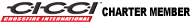Change in screen view "width"
NOTICE:
Crossfire forum has been updated to the theme with the full width screen view today.
The owners have made some changes so all here will see the forum on there PC screen wider to fill your entire screen
This should help when over sized photos are posted to allow them to fit with in the normal view field on any PC
Some of you may not see any difference based on the default setting you have already been used to using
Enjoy, Gary
Crossfire forum has been updated to the theme with the full width screen view today.
The owners have made some changes so all here will see the forum on there PC screen wider to fill your entire screen
This should help when over sized photos are posted to allow them to fit with in the normal view field on any PC
Some of you may not see any difference based on the default setting you have already been used to using
Enjoy, Gary
Join Date: Sep 2007
Location: MOFN, AL, 70 miles from George
Age: 66
Posts: 8,017
Likes: 0
Received 6 Likes
on
6 Posts
Yep. I figured the 'puter looked up, saw me, decided to "help out" and changed it to "Old Man" settings by default.
NOTICE:
Crossfire forum has been updated to the theme with the full width screen view today.
The owners have made some changes so all here will see the forum on there PC screen wider to fill your entire screen
This should help when over sized photos are posted to allow them to fit with in the normal view field on any PC
Some of you may not see any difference based on the default setting you have already been used to using
Enjoy, Gary
Crossfire forum has been updated to the theme with the full width screen view today.
The owners have made some changes so all here will see the forum on there PC screen wider to fill your entire screen
This should help when over sized photos are posted to allow them to fit with in the normal view field on any PC
Some of you may not see any difference based on the default setting you have already been used to using
Enjoy, Gary
Last edited by DennisDixon; 07-10-2018 at 10:15 AM.
Hey. Thanks for the advice about the extensions and width of the photos. I want to say that the width of the photos should be optimal so that the quality of the photo does not deteriorate. Once I wrote electronic written work, in which I was helped by the service on writing written paper works - which is usually paid for writing paperwork. But they agreed to check my electronic work. The letter in the work was perfect, but the pictures were a little hurt, so I advise you to follow the rule - you can have a small picture size with good quality.
Join Date: Jun 2009
Location: Fort Worth, Texas
Age: 64
Posts: 13,449
Received 878 Likes
on
684 Posts
Thread
Thread Starter
Forum
Replies
Last Post
Valk
New Member Introductions
0
05-16-2013 11:08 PM
Currently Active Users Viewing This Thread: 1 (0 members and 1 guests)