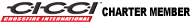How-To: Install an Aftermarket Stereo
Here is the car's wiring, don't know about JVC
https://www.crossfireforum.org/forum...05-capture.jpg
https://www.crossfireforum.org/forum...05-capture.jpg
depends on what voltage the head unit puts out.
The OEM radio is fine, I think it is 4v PtP, but many replacement head units lately are only 2v PtP.
If the aftermarket amp is happy with 2v, then you are good to go, otherwise you will have to use the speaker outputs.
The OEM radio is fine, I think it is 4v PtP, but many replacement head units lately are only 2v PtP.
If the aftermarket amp is happy with 2v, then you are good to go, otherwise you will have to use the speaker outputs.
Im looking to take out stock amp and replace with aftermarket. I don't see RCA jacks into the stock amp and I thought i had seen someone splice into the stock harness under the seat and convert to rca.
I am looking for that thread! With Pics. Links please!
I am looking for that thread! With Pics. Links please!
The TPMS sensors in the wheels send RF signals to the Universal Garage Door Opener / Tire Pressure Monitor (UGDO/TPM) module located behind the overhead dome light.
If the module detects a pressure below threshold, it tells the Body Control Module ( BCM ) to light the low pressure light.
Nothing to do with the radio.
If the module detects a pressure below threshold, it tells the Body Control Module ( BCM ) to light the low pressure light.
Nothing to do with the radio.
Join Date: Jul 2015
Location: Pittsburgh, PA
Age: 60
Posts: 945
Likes: 0
Received 4 Likes
on
4 Posts
What radio did you get?
In the main post it's said that using the RCA Pre-Outs would be safest for the speakers. Has anyone had problems because they didn't use the RCA Pre-Outs? If it's not too much more work could someone describe how I'd go about using the RCA Pre-Outs with the wiring harness?
Last edited by Inflixo; 03-31-2016 at 12:43 AM.
Thanks ala_xfire,
Got it with a screwdriver.
Installed a KENWOOD KMR-562BT using the instructions from the link you thoughtfully included in your response.
Went with direct connect and promptly blew out OEM speakers in the door (previously replaced rear speakers). Thankfully I bought new high power speakers a few weeks ago. I'll change them out today.
Thank you!
Appreciate this forum! Saved me thousands so far...
Sincerely,
Murray
'05 SRT Cabriolet
Got it with a screwdriver.
Installed a KENWOOD KMR-562BT using the instructions from the link you thoughtfully included in your response.
Went with direct connect and promptly blew out OEM speakers in the door (previously replaced rear speakers). Thankfully I bought new high power speakers a few weeks ago. I'll change them out today.
Thank you!
Appreciate this forum! Saved me thousands so far...
Sincerely,
Murray
'05 SRT Cabriolet
On the radio/amplifier wiring diagram (8A-19) pin 2 on the radio feeds pin 12 on the Data Link Connector. How is this handled with the aftermarket installation. I can't find any info on what DLC pin 12 is. DLC (8W-80-28) defines it as SCI transmit, but the wiring color codes don't match with 8A-19 colors.
I'm attempting to bypass the amplifier altogether and go directly to the speakers by connecting to the output wiring of the amp. Got all the proper connections located except this DLC one.
Please enlighten me, or better yet, tell me what needs to be done.
Thanks so much.
I'm attempting to bypass the amplifier altogether and go directly to the speakers by connecting to the output wiring of the amp. Got all the proper connections located except this DLC one.
Please enlighten me, or better yet, tell me what needs to be done.
Thanks so much.
Wow, I can't believe I'm back on here....
I did the write up before for using RCA wires to the stock amp... Someone sent me a PM last week and I finally had some time to respond, so I will paste the reply below.
In regards to the factory speakers, if you have a Limited with the subwoofers, the factory speakers aren't that bad honestly. They're aluminum cone and fairly decent. (They kept up with my 12" sub in a false floor custom install just fine). What blew them was most likely that you cranked the bass up on the deck and didn't have a high-pass filter on the front outputs....That and the aftermarket deck you put in "clipped" and distorted and took them out when the amplifier boosted the signal... Totally common, and hey, it happens.
And here's the PM response I gave to another member...
Hi Steve,
Trying to jog my memory since it was a few years ago & I sold the Xfire in 2012.
My original post to clarify https://www.crossfireforum.org/forum...er-review.html
Another one: https://www.crossfireforum.org/forum...tml#post318327
There's a few posts in that thread that I made that clarify, but mainly the excerpt from the one below...
Step 1, make sure your deck is off or unplugged so that you do not short out your new deck when you are cutting the wires below.
Go into the passenger footwell, flip the carpet back, remove the styrofoam (just lifts out), unbolt the metal plate on the floor (this has the factory amp bolted to it..) & then solder on RCA ends to the speaker input wires.
Once you have the amp vilisible, you will see the harnesses that goes to it.
Locate the one with "twisted pairs" of wires with the following colours:
Blue and Blue/Brown stripe
Yellow and Yellow/Violet stripe
There will be two pairs of each of these... (These are the wires that the amplifier uses as an input for the sound, from the radio)
Next, unwrap the tape & follow the wires down the harness a little bit.On my car the wires were joined about 6 inches from the amp plug.
When you find this splice point, this is where you can cut the wires, & where you will attach your RCA ends.
(The ends of the cut wires that attach to the factory amp are where you will solder or crimp the RCA wires to, & the other end of the RCA cable plugs into the radio...your new Kenwood...Note that you will have a total of 4 pairs of wires...2 pairs for the front speakers, and 2 pairs for the subs)
Purchase a 20 foot RCA cable and cut it in the middle...
Now that you have located & cut these wire pairs, you will begin with soldering or crimping ... (red crimps will be big enough, but you can use blue ones if that's all you have)
Each Blue and Blue/Brown stripe pair and each Yellow and Yellow/Violet stripepair represents one speaker. Which speaker or subwoofer, ??? you will figure that out after you solder on your RCA's, so don't worry about that.
(So if you cut the RCA cable on one end & strip the wires back, depending on the quality of the RCA the outer shielding will be the negative & the thin wire in the middle is the center pin/positive...More expensive & "twisted pair" RCA cables will have 2 thin wires inside & just have a shielding that isn't connected to the outer ring... If you have a multimeter, set it to continuity to see which wire inside corresponds to which on the RCA, whether center pin or outer ring).
These are the wire colors of the amplifier inputs...
Yellow is positive (the center pin on the RCA) and Yellow/Violet is negative (outer ring on RCA)
Blue is positive (the center pin on the RCA) and Blue/Brown is negative (outer ring on RCA)
Once you have all of these hooked up, tape up the unused / cut wires on the "deck side" , & plug your new deck in.
Next: guess & test method.. (since I can't remember which wire pair is which speaker input on the amp)
Hook up the newly soldered RCA's to your new deck ONE AT A TIME...With the deck on & playing some music.
Fade your Kenwood to front left, & plug in the RCA cables to the Front left output until you get sound... Then you have found the correct one.
Fade to Front right, & repeat the above.
For the sub channels, do the same.
This way you will be able to hook up the correct RCA's to the deck for the left front, right front, & non-fading/sub outputs..
And that's all there is to it.
If your new deck has High-pass & low-pass filters, you can play with these to acheive the sound you like.
50Hz (up to say 100Hz) for High pass for the front speakers should be enough "bass kill" to allow you to turn up the volume more.
Low-pass on the Sub output (might say Non-Fading or NF) will depend on the music you listen to... If you listen to classical, jazz, etc. then 80Hz to 150Hz should work.
If you listen to rap , r&b, soul, blues,etc... you will probably want the low-pass between 50Hz to 80Hz so you get the smooth deeper low bass more pronounced.
So basically, the speaker outputs from the deck will be disconnected, & you will only be using the RCA cables.
Hope that helps.... Feel free to message me if you have more questions.
I did the write up before for using RCA wires to the stock amp... Someone sent me a PM last week and I finally had some time to respond, so I will paste the reply below.
In regards to the factory speakers, if you have a Limited with the subwoofers, the factory speakers aren't that bad honestly. They're aluminum cone and fairly decent. (They kept up with my 12" sub in a false floor custom install just fine). What blew them was most likely that you cranked the bass up on the deck and didn't have a high-pass filter on the front outputs....That and the aftermarket deck you put in "clipped" and distorted and took them out when the amplifier boosted the signal... Totally common, and hey, it happens.
And here's the PM response I gave to another member...
Hi Steve,
Trying to jog my memory since it was a few years ago & I sold the Xfire in 2012.
My original post to clarify https://www.crossfireforum.org/forum...er-review.html
Another one: https://www.crossfireforum.org/forum...tml#post318327
There's a few posts in that thread that I made that clarify, but mainly the excerpt from the one below...
Step 1, make sure your deck is off or unplugged so that you do not short out your new deck when you are cutting the wires below.
Go into the passenger footwell, flip the carpet back, remove the styrofoam (just lifts out), unbolt the metal plate on the floor (this has the factory amp bolted to it..) & then solder on RCA ends to the speaker input wires.
Once you have the amp vilisible, you will see the harnesses that goes to it.
Locate the one with "twisted pairs" of wires with the following colours:
Blue and Blue/Brown stripe
Yellow and Yellow/Violet stripe
There will be two pairs of each of these... (These are the wires that the amplifier uses as an input for the sound, from the radio)
Next, unwrap the tape & follow the wires down the harness a little bit.On my car the wires were joined about 6 inches from the amp plug.
When you find this splice point, this is where you can cut the wires, & where you will attach your RCA ends.
(The ends of the cut wires that attach to the factory amp are where you will solder or crimp the RCA wires to, & the other end of the RCA cable plugs into the radio...your new Kenwood...Note that you will have a total of 4 pairs of wires...2 pairs for the front speakers, and 2 pairs for the subs)
Purchase a 20 foot RCA cable and cut it in the middle...
Now that you have located & cut these wire pairs, you will begin with soldering or crimping ... (red crimps will be big enough, but you can use blue ones if that's all you have)
Each Blue and Blue/Brown stripe pair and each Yellow and Yellow/Violet stripepair represents one speaker. Which speaker or subwoofer, ??? you will figure that out after you solder on your RCA's, so don't worry about that.
(So if you cut the RCA cable on one end & strip the wires back, depending on the quality of the RCA the outer shielding will be the negative & the thin wire in the middle is the center pin/positive...More expensive & "twisted pair" RCA cables will have 2 thin wires inside & just have a shielding that isn't connected to the outer ring... If you have a multimeter, set it to continuity to see which wire inside corresponds to which on the RCA, whether center pin or outer ring).
These are the wire colors of the amplifier inputs...
Yellow is positive (the center pin on the RCA) and Yellow/Violet is negative (outer ring on RCA)
Blue is positive (the center pin on the RCA) and Blue/Brown is negative (outer ring on RCA)
Once you have all of these hooked up, tape up the unused / cut wires on the "deck side" , & plug your new deck in.
Next: guess & test method.. (since I can't remember which wire pair is which speaker input on the amp)
Hook up the newly soldered RCA's to your new deck ONE AT A TIME...With the deck on & playing some music.
Fade your Kenwood to front left, & plug in the RCA cables to the Front left output until you get sound... Then you have found the correct one.
Fade to Front right, & repeat the above.
For the sub channels, do the same.
This way you will be able to hook up the correct RCA's to the deck for the left front, right front, & non-fading/sub outputs..
And that's all there is to it.
If your new deck has High-pass & low-pass filters, you can play with these to acheive the sound you like.
50Hz (up to say 100Hz) for High pass for the front speakers should be enough "bass kill" to allow you to turn up the volume more.
Low-pass on the Sub output (might say Non-Fading or NF) will depend on the music you listen to... If you listen to classical, jazz, etc. then 80Hz to 150Hz should work.
If you listen to rap , r&b, soul, blues,etc... you will probably want the low-pass between 50Hz to 80Hz so you get the smooth deeper low bass more pronounced.
So basically, the speaker outputs from the deck will be disconnected, & you will only be using the RCA cables.
Hope that helps.... Feel free to message me if you have more questions.
Join Date: Sep 2007
Location: MOFN, AL, 70 miles from George
Age: 66
Posts: 8,017
Likes: 0
Received 7 Likes
on
7 Posts