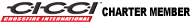DRB III Emulator?
Was reading online about the diagnostics of our fine vehicles and bumbed into a blog post stating a working emulator for Crossfire:
http://blog.obdii365.com/2017/12/02/set-up-witech-micropod-2-with-drb-emulation/
and
http://blog.obdii365.com/2018/06/16/install-drbiii-emulator-for-micropod-2-on-windows-7/
My XFire is 2005 and european, so it definately is RDB III, was just wondering can someone verify the possibility of this being legit or have I misunderstood something ?
http://blog.obdii365.com/2017/12/02/set-up-witech-micropod-2-with-drb-emulation/
and
http://blog.obdii365.com/2018/06/16/install-drbiii-emulator-for-micropod-2-on-windows-7/
My XFire is 2005 and european, so it definately is RDB III, was just wondering can someone verify the possibility of this being legit or have I misunderstood something ?
Was reading online about the diagnostics of our fine vehicles and bumbed into a blog post stating a working emulator for Crossfire:
How to Set up wiTech Micropod 2 with DRB III Emulation | OBDII365.com Official Blog
and
How to install DRBIII Emulator for Micropod 2 on Windows 7 Pro 32-bit | OBDII365.com Official Blog
My XFire is 2005 and european, so it definately is RDB III, was just wondering can someone verify the possibility of this being legit or have I misunderstood something ?
How to Set up wiTech Micropod 2 with DRB III Emulation | OBDII365.com Official Blog
and
How to install DRBIII Emulator for Micropod 2 on Windows 7 Pro 32-bit | OBDII365.com Official Blog
My XFire is 2005 and european, so it definately is RDB III, was just wondering can someone verify the possibility of this being legit or have I misunderstood something ?
Yes, I have purchased and used this product on 2005 srt6 coupe and 2007 ltd roadster (us versions). It takes some work to get the software set up. But once you do, it works fine. This Micropod 2 Clone works with the Enhanced DRB 3 Emulator. Cost is about $170 (plus win 7 or XP laptop).
Last edited by dedwards0323; 08-30-2019 at 11:18 AM.
You will need this:
1) Good computer knowledge
2) A laptop with a clean Windows XP or Windows 7 installation on it. Nothing else. Networking and Updating turned off.
3) A Micropod 2 Clone V17.04.27 wiTech MicroPod 2 for Chrysler Diagnosis & Programming Tool Multi-language
4) Follow these instructions How to install DRBIII Emulator for Micropod 2 on Windows 7 Pro 32-bit | OBDII365.com Official Blog
5) A TPMS tool to "chirp" the sensors so the vehicle can read them (I use the Autel TS601)
6) Perform a TPMS Relearn sequence using DRB III Emulator. Chirp each wheel when requested by the emulator. (Takes about 5 minutes)
1) Good computer knowledge
2) A laptop with a clean Windows XP or Windows 7 installation on it. Nothing else. Networking and Updating turned off.
3) A Micropod 2 Clone V17.04.27 wiTech MicroPod 2 for Chrysler Diagnosis & Programming Tool Multi-language
4) Follow these instructions How to install DRBIII Emulator for Micropod 2 on Windows 7 Pro 32-bit | OBDII365.com Official Blog
5) A TPMS tool to "chirp" the sensors so the vehicle can read them (I use the Autel TS601)
6) Perform a TPMS Relearn sequence using DRB III Emulator. Chirp each wheel when requested by the emulator. (Takes about 5 minutes)
You will need this:
1) Good computer knowledge
2) A laptop with a clean Windows XP or Windows 7 installation on it. Nothing else. Networking and Updating turned off.
3) A Micropod 2 Clone V17.04.27 wiTech MicroPod 2 for Chrysler Diagnosis & Programming Tool Multi-language
4) Follow these instructions How to install DRBIII Emulator for Micropod 2 on Windows 7 Pro 32-bit | OBDII365.com Official Blog
5) A TPMS tool to "chirp" the sensors so the vehicle can read them (I use the Autel TS601)
6) Perform a TPMS Relearn sequence using DRB III Emulator. Chirp each wheel when requested by the emulator. (Takes about 5 minutes)
1) Good computer knowledge
2) A laptop with a clean Windows XP or Windows 7 installation on it. Nothing else. Networking and Updating turned off.
3) A Micropod 2 Clone V17.04.27 wiTech MicroPod 2 for Chrysler Diagnosis & Programming Tool Multi-language
4) Follow these instructions How to install DRBIII Emulator for Micropod 2 on Windows 7 Pro 32-bit | OBDII365.com Official Blog
5) A TPMS tool to "chirp" the sensors so the vehicle can read them (I use the Autel TS601)
6) Perform a TPMS Relearn sequence using DRB III Emulator. Chirp each wheel when requested by the emulator. (Takes about 5 minutes)
I have found nowhere an explanation of what it can do, I assume it can cancel error codes but what else?
Do you know if this can bleed the ABS unit, thanks in advance for any reply.
I have only used the emulator to perform a TPMS Relearn (2005 SRT6) and diagnose a defective air bag control module (2007 Roadster). I have tested some other diagnostic functions, but I am not very familiar with its additional capabilities. I think it will perform many other DRB III functions.
Attached is a DRB III manual. If you can please select a function for me to test, I will attempt to see if the emulator can perform it.
Attached is a DRB III manual. If you can please select a function for me to test, I will attempt to see if the emulator can perform it.
I have only used the emulator to perform a TPMS Relearn (2005 SRT6) and diagnose a defective air bag control module (2007 Roadster). I have tested some other diagnostic functions, but I am not very familiar with its additional capabilities. I think it will perform many other DRB III functions.
Attached is a DRB III manual. If you can please select a function for me to test, I will attempt to see if the emulator can perform it.
Attached is a DRB III manual. If you can please select a function for me to test, I will attempt to see if the emulator can perform it.
Somewhere in the write-ups, it says that Win 7 Professional works and XP does not, maybe it was Rudy who said it.
Thanks again for any help on this problem.
Last edited by onehundred80; 08-30-2019 at 06:58 PM. Reason: Win 7 Professional note added
You will need this:
1) Good computer knowledge
2) A laptop with a clean Windows XP or Windows 7 installation on it. Nothing else. Networking and Updating turned off.
3) A Micropod 2 Clone V17.04.27 wiTech MicroPod 2 for Chrysler Diagnosis & Programming Tool Multi-language
4) Follow these instructions How to install DRBIII Emulator for Micropod 2 on Windows 7 Pro 32-bit | OBDII365.com Official Blog
5) A TPMS tool to "chirp" the sensors so the vehicle can read them (I use the Autel TS601)
6) Perform a TPMS Relearn sequence using DRB III Emulator. Chirp each wheel when requested by the emulator. (Takes about 5 minutes)
1) Good computer knowledge
2) A laptop with a clean Windows XP or Windows 7 installation on it. Nothing else. Networking and Updating turned off.
3) A Micropod 2 Clone V17.04.27 wiTech MicroPod 2 for Chrysler Diagnosis & Programming Tool Multi-language
4) Follow these instructions How to install DRBIII Emulator for Micropod 2 on Windows 7 Pro 32-bit | OBDII365.com Official Blog
5) A TPMS tool to "chirp" the sensors so the vehicle can read them (I use the Autel TS601)
6) Perform a TPMS Relearn sequence using DRB III Emulator. Chirp each wheel when requested by the emulator. (Takes about 5 minutes)
Thanks
Last edited by dedwards0323; 08-26-2021 at 07:42 PM.
If you purchase the Micropod 2 unit and need some assistance, or have some questions, I will be happy to try my best to help. I am however not an expert. I am just a Crossfire owner who is unhappy with my dealers (lack of) service. They charged me $75 to say they couldn't relearn my TPMS, and then estimated an additional $300 (parts only) to replace a TPMS module that I didn't need. It felt good to be able to do the work myself, and not have to depend on them. That alone was worth the money I spent.
I have Win 7 Pro but no laptop.
My eBay laptop came with a Solid State Drive with Windows 7 Professional (64 bit) installed. Turns out my laptop with Windows 7 Professional (64 bit) works just fine. I did have to do a little tweaking, which I am not sure I would have had to do if I was using windows XP or Win 7(32 bit).
I am still working on my other project, but I will try to provide an answer to your previous ABS brake bleeding question as soon as I can (probably tomorrow).
Join Date: Nov 2017
Location: Alexandria, Kentucky
Age: 85
Posts: 521
Likes: 0
Received 18 Likes
on
13 Posts
180 - Is this the answer to what you were talking about in your other post about bleeding the ABS system? I'm not a computer whiz but if this works out for you could you let us know, in everyday language, what we will have to do to bleed the ABS system. Just a suggestion but could your info also go on your original post from the other day?
Thanks,
Jim
Thanks,
Jim
180 - Is this the answer to what you were talking about in your other post about bleeding the ABS system? I'm not a computer whiz but if this works out for you could you let us know, in everyday language, what we will have to do to bleed the ABS system. Just a suggestion but could your info also go on your original post from the other day?
Thanks,
Jim
Thanks,
Jim
Page 90 references the ABS (Section 11) in the DRB III Manual, page 11.2. I ran the emulator on my 2005 SRT6 Coupe today and tested the ABS function. Attached is a printout of all the ABS functions and the options for testing and diagnostics under each of those functions. Unfortunately, I did not find any option to bleed the brakes. Page 90 of the manual indicates Brake Bleeding is located in the ABS Section under Miscellaneous Functions. However, when running the emulator in Crossfire mode only the following options are listed under Miscellaneous Functions: 1) Erase Zero PT-Offset Error, 2) Relearn Steering Angle.
[img]file:///C:\Users\John\AppData\Local\Temp\msohtmlclip1\01\c lip_image002.jpg[/img]

Using DRB III Emulator with Chrysler Crossfire Options available under ABS - Miscellaneous Functions
[QUOTE=John&Terry;928746]Unfortunately, I can not find any option to bleed the brakes in the ABS section of the DRB III emulator.
Page 90 references the ABS (Section 11) in the DRB III Manual, page 11.2. I ran the emulator on my 2005 SRT6 Coupe today and tested the ABS function. Attached is a printout of all the ABS functions and the options for testing and diagnostics under each of those functions. Unfortunately, I did not find any option to bleed the brakes. Page 90 of the manual indicates Brake Bleeding is located in the ABS Section under Miscellaneous Functions. However, when running the emulator in Crossfire mode only the following options are listed under Miscellaneous Functions: 1) Erase Zero PT-Offset Error, 2) Relearn Steering Angle.
[img]file:///C:\Users\John\AppData\Local\Temp\msohtmlclip1\01\c lip_image002.jpg
Using DRB III Emulator with Chrysler Crossfire Options available under ABS - Miscellaneous Functions[/QUOTE)
Thanks for the effort, now we know that is not the answer.
Page 90 references the ABS (Section 11) in the DRB III Manual, page 11.2. I ran the emulator on my 2005 SRT6 Coupe today and tested the ABS function. Attached is a printout of all the ABS functions and the options for testing and diagnostics under each of those functions. Unfortunately, I did not find any option to bleed the brakes. Page 90 of the manual indicates Brake Bleeding is located in the ABS Section under Miscellaneous Functions. However, when running the emulator in Crossfire mode only the following options are listed under Miscellaneous Functions: 1) Erase Zero PT-Offset Error, 2) Relearn Steering Angle.
[img]file:///C:\Users\John\AppData\Local\Temp\msohtmlclip1\01\c lip_image002.jpg
Using DRB III Emulator with Chrysler Crossfire Options available under ABS - Miscellaneous Functions[/QUOTE)
Thanks for the effort, now we know that is not the answer.
You will need this:
1) Good computer knowledge
2) A laptop with a clean Windows XP or Windows 7 installation on it. Nothing else. Networking and Updating turned off.
3) A Micropod 2 Clone V17.04.27 wiTech MicroPod 2 for Chrysler Diagnosis & Programming Tool Multi-language
4) Follow these instructions How to install DRBIII Emulator for Micropod 2 on Windows 7 Pro 32-bit | OBDII365.com Official Blog
5) A TPMS tool to "chirp" the sensors so the vehicle can read them (I use the Autel TS601)
6) Perform a TPMS Relearn sequence using DRB III Emulator. Chirp each wheel when requested by the emulator. (Takes about 5 minutes)
1) Good computer knowledge
2) A laptop with a clean Windows XP or Windows 7 installation on it. Nothing else. Networking and Updating turned off.
3) A Micropod 2 Clone V17.04.27 wiTech MicroPod 2 for Chrysler Diagnosis & Programming Tool Multi-language
4) Follow these instructions How to install DRBIII Emulator for Micropod 2 on Windows 7 Pro 32-bit | OBDII365.com Official Blog
5) A TPMS tool to "chirp" the sensors so the vehicle can read them (I use the Autel TS601)
6) Perform a TPMS Relearn sequence using DRB III Emulator. Chirp each wheel when requested by the emulator. (Takes about 5 minutes)
In fact, I did not need to buy the "TPMS tool" to trigger the sensors. I went back to Discount Tire, who installed the new Dill sensors and they were happy to do it for me while ran the DRB III emulator to trigger the learning sequence. I happily drove home with no TPMS light - first time since I bought it from the original owner earlier this year!
Art
Last edited by ArtS; 12-14-2019 at 01:42 PM.
The following 3 users liked this post by ArtS:
John&Terry, I wanted to thank you for this post. It gave me the confidence to buy the emulator and Micropod 2 from OBDII365.com to get my XF to "relearn" my new sensors. As discussed, there are varied and confusing instructions. However, I followed this guy's instructions and it worked perfectly: How to install DRBIII Emulator for Micropod 2 on Windows 7 Pro 32-bit | OBDII365.com Official Blog.
In fact, I did not need to buy the "TPMS tool" to trigger the sensors. I went back to Discount Tire, who installed the new Dill sensors and they were happy to do it for me while ran the ODB II emulator to trigger the learning sequence. I happily drove home with no TPMS light - first time since I bought it from the original owner earlier this year!
Art
In fact, I did not need to buy the "TPMS tool" to trigger the sensors. I went back to Discount Tire, who installed the new Dill sensors and they were happy to do it for me while ran the ODB II emulator to trigger the learning sequence. I happily drove home with no TPMS light - first time since I bought it from the original owner earlier this year!
Art
Thanks for sharing.