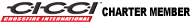programming garage door opener ???
I can only find it at $70 on Amazon. Which seems a bit much to me. Any ideas please?
Option #1
The least expensive option would be to use what you already have, $0 investment required, you already have an opener that works.
Option #2
$70.00 = 1 tank of Premium, just don't drive anywhere for a week and it pays for itself
Unfortunately like everything else, any add-ons/enhancements always cost money.
I bought mine 4 years ago, everything has gone up.
Gone are the days when 2- bits would get you a cup of coffee
(Sorry for the Smart *** reply my friend, but I just couldn't resist)
Hope you're day is a good one
Dave,
Option #1
The least expensive option would be to use what you already have, $0 investment required, you already have an opener that works.
Option #2
$70.00 = 1 tank of Premium, just don't drive anywhere for a week and it pays for itself
Unfortunately like everything else, any add-ons/enhancements always cost money.
I bought mine 4 years ago, everything has gone up.
Gone are the days when 2- bits would get you a cup of coffee

(Sorry for the Smart *** reply my friend, but I just couldn't resist)
Hope you're day is a good one
Option #1
The least expensive option would be to use what you already have, $0 investment required, you already have an opener that works.
Option #2
$70.00 = 1 tank of Premium, just don't drive anywhere for a week and it pays for itself
Unfortunately like everything else, any add-ons/enhancements always cost money.
I bought mine 4 years ago, everything has gone up.
Gone are the days when 2- bits would get you a cup of coffee
(Sorry for the Smart *** reply my friend, but I just couldn't resist)
Hope you're day is a good one
- For first time training, press and hold the two outer HomeLink® buttons, releasing only when the HomeLink® indicator light begins to flash after 20 seconds. (Do not perform this step when training the additional HomeLink® buttons.)
- Position the end of your hand-held transmitter 1-3 inches (3-8 cm) away from the HomeLink® buttons while keeping the indicator light (dots below House Symbol) in view.
- Simultaneously press and hold both the HomeLink® button that you want to train and the hand-held transmitter button. Do not release the buttons until step 4 has been completed.
 Note: Some garage door openers may require you to replace step 3 with the “cycling” procedure noted in the “View Canadian Instructions” section.
Note: Some garage door openers may require you to replace step 3 with the “cycling” procedure noted in the “View Canadian Instructions” section. - The HomeLink® indicator light (dots below House Symbol) will flash slowly and then rapidly after HomeLink® successfully receives the frequency signal from the hand-held transmitter. Release both buttons after the indicator light changes from the slow to the rapid flash.
- Press and hold the just trained HomeLink® button and observe the indicator light. If the indicator light stays on constantly, programming is complete and your device should activate when the HomeLink® button is pressed and released.
NOTE: To program the remaining two HomeLink® buttons, begin with "Programming" step two. Do not repeat step one.
If the indicator light blinks rapidly for two seconds and then turns to a constant light, continue with steps 6-8 to complete the programming of a rolling code equipped device. - At the garage door opener receiver (motor-head unit) in the garage, locate the "learn" or "smart" button. This can usually be found where the hanging antenna wire is attached to the motor-head unit.
- Firmly press and release the "learn" or "smart" button. (The name and color of the button may vary by manufacturer.)
NOTE: There are 30 seconds in which to initiate step eight. - Return to the vehicle and firmly press, hold for two seconds and release the programmed HomeLink® button. Repeat the "press/hold/release" sequence a second time, and, depending on the brand of the garage door opener (or other rolling code equipped device), repeat this sequence a third time to complete the programming. HomeLink® should now activate your rolling code equipped device.
The following users liked this post:
M60A3Driver (12-15-2023)
I’m not sure if your still experiencing difficulties with programming but some newer door lift mechs will not sync with our older tech vehicles.
I had to reach out to a local distributor/agent for the door openers, told him what I needed and he handed me a repeater.
it works in tandem with the newer openers and has its own remote to allow you to “train” your car.
you plug it into a power outlet, sync the remote for the repeater with your opener and then take that remote to the car and sync it
its an extra 2 steps and an additional $25 for the part. It’s been plugged in for the fast 4 years and has worked fine
I had to reach out to a local distributor/agent for the door openers, told him what I needed and he handed me a repeater.
it works in tandem with the newer openers and has its own remote to allow you to “train” your car.
you plug it into a power outlet, sync the remote for the repeater with your opener and then take that remote to the car and sync it
its an extra 2 steps and an additional $25 for the part. It’s been plugged in for the fast 4 years and has worked fine
Last edited by dedwards0323; 12-16-2023 at 07:53 AM.
Check on eBay I saw a few for sale for around $30.00 depending if shipping is included or not. But I will tell you I followed the instructions at the beginning of this post and it worked. The first time I did not have the transmitter close enough to the homelink in the car. The second time it worked.
The following users liked this post:
Esinclair (12-17-2023)
My crossfire garage door opener (CGDO) had the buttons missing when I bought the car. Who knows why. Today I was able to buy a used one I removed from a wreck and decided to program it. First off, getting the thing out of there was a pain. The catches on the top are a bear to release, and they stick on the cloth of the headliner. I KNOW THIS HAS BEEN RE-HASHED MANY TIMES, but this might enlighten some others. The confusion is from the Xfire instructions. They don't explicitly explain that you have to use an existing functioning remote for your garage door in the procedure. Your original remote is used to "train" the CGDO as the CGDO is able to adapt to different frequencies and code styles. That is why they want you to hold them together for a bit (pressing a button on both). At this point the CGDO can mimic your original remote. During this step I unplug the actual garage door unit just to prevent the door from going up and down. After that you power up the actual garage door opener, press the learn button, and press the CGDO button you programmed. I followed this and it worked first time. The reason some have success with just the learn buttonprocedure is that the CGDO is already in the correct frequency and code mode. If someone needs a CGDO and yours has buttons, it is available, pm me.
Apologies for redundancy
Apologies for redundancy
Last edited by mrradio; 04-13-2024 at 06:03 PM. Reason: update
The following users liked this post:
Esinclair (04-13-2024)
My crossfire garage door opener (CGDO) had the buttons missing when I bought the car. Who knows why. Today I was able to buy a used one I removed from a wreck and decided to program it. First off, getting the thing out of there was a pain. The catches on the top are a bear to release, and they stick on the cloth of the headliner. I KNOW THIS HAS BEEN RE-HASHED MANY TIMES, but this might enlighten some others. The confusion is from the Xfire instructions. They don't explicitly explain that you have to use an existing functioning remote for your garage door in the procedure. Your original remote is used to "train" the CGDO as the CGDO is able to adapt to different frequencies and code styles. That is why they want you to hold them together for a bit (pressing a button on both). At this point the CGDO can mimic your original remote. During this step I unplug the actual garage door unit just to prevent the door from going up and down. After that you power up the actual garage door opener, press the learn button, and press the CGDO button you programmed. I followed this and it worked first time. The reason some have success with just the learn buttonprocedure is that the CGDO is already in the correct frequency and code mode. If someone needs a CGDO and yours has buttons, it is available, pm me.
Apologies for redundancy
Apologies for redundancy
I didn't even know it could learn. Thanks 😊
Thread
Thread Starter
Forum
Replies
Last Post
Currently Active Users Viewing This Thread: 1 (0 members and 1 guests)